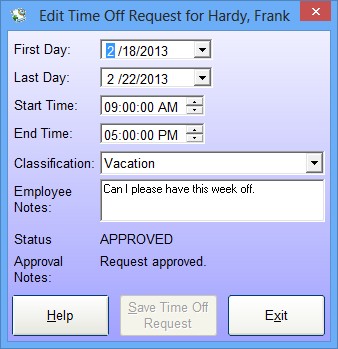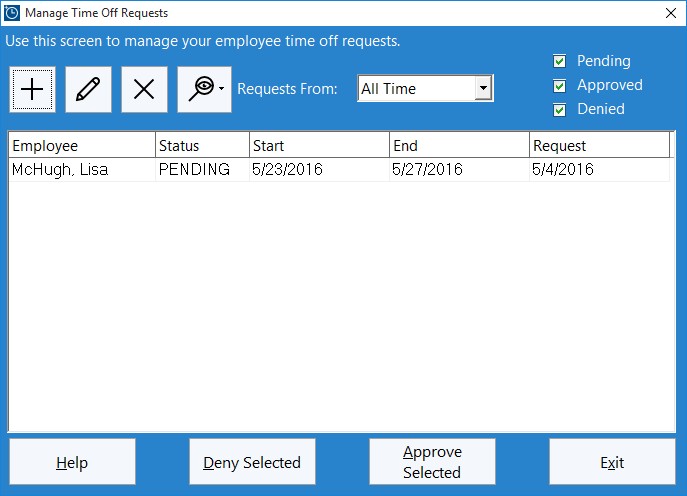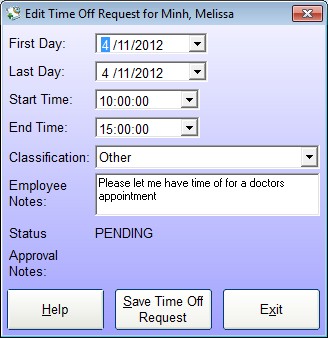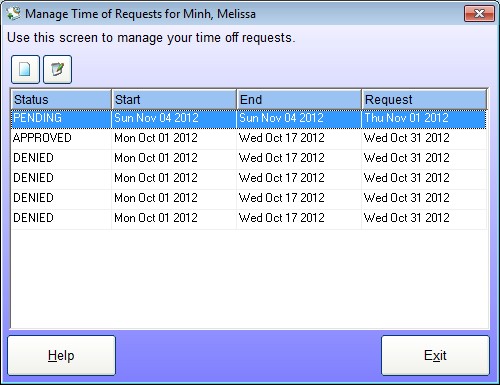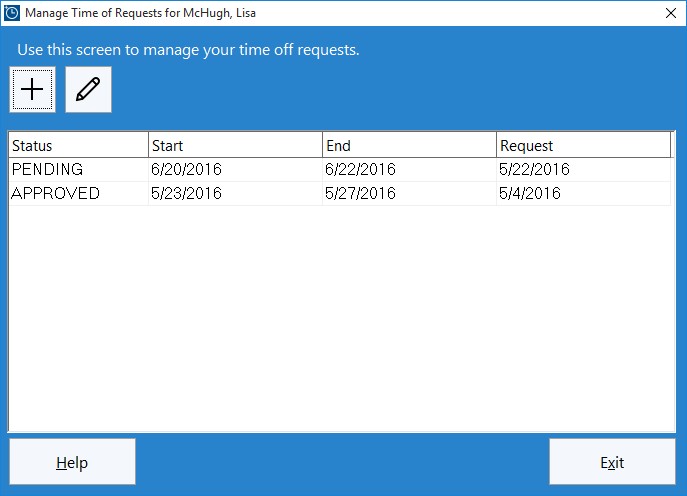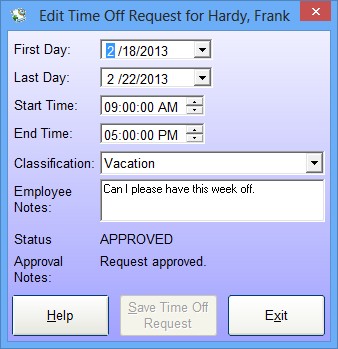by kathryn@timeclockmts.com | Dec 17, 2012 | New Releases, News
A new version of our Time and Attendance Software has just been released. Time Clock MTS Version 4.0.2 contains the following (fairly minor) changes:
- A fix for an error that fired when an employee entered a job number when no jobs had been created.
- The Edit Times screen now will display a clock out as the first time in period. Previously if a clock out was the first time it wouldn’t be displayed which meant that it was possible to create an invalid time set for an employee.
- The software version number is now displayed on the Registration Details screen.
- A minor re-layout done to the Add/Edit Shift screen to correct some display issues on 125/150% DPI displays.
- Fixed up some minor typos and grammatical errors in the help file.
by Mark Nemtsas | Nov 12, 2012 | New Releases, News
I’m happy to say that Time Clock MTS Version 4.0.1 has been released today. This is the first major version update we’ve had since October 2010. That might sound like we’ve been sitting idle for a while but there’s been 40 minor releases during that two year period, an average of one release every 2.5 weeks. There’s been a lot of changes to our employee time clock software, with 50 separate items listed in the Release Notes.
Rather than talk about all of the changes in one blog entry I thought I’d cover them in several entries. This first entry will discuss the major new features, the second will cover the minor tweaks and improvements, and the final will cover the bug fixes. If you can’t wait then take a look at the Release Notes for a full list of the changes.
Key New Features
- Employee Time Off Requests – employees can now request time off. These requests can be approved and denied by the time clock administrator. When approved Time Clock MTS can automatically create the clock in / out pairs for the time off period. Employees can only make time off requests when using the Employee List Interface. For more information see the Time Off Requests help topic.
- Importing and Exporting Employees – the time clock administrator can now import employee data from an Excel spreadsheet. This is a very fast way of building your employee database. Employee data can also be exported to an Excel spreadsheet for use in other systems or to be used as a template for importing new employees. For more information see the Importing Employees and Exporting Employees help topics.
- Wildcard Employee Searches – the employee search box at the bottom of the Employee List Interface can now include a wildcard character to find employees by part of their name. For example, to find the first employee who has “smith” somewhere in their name type *smith in the search box.
- Restore Deleted Jobs – deleted jobs can now be restored. This is useful if you want to re-use a job code or need to report on the data for a job. For more information see the Job tracking help topic.
- Adding Times for Clocked In Users – for the first time Time Clock MTS now allows you to add future times for clocked in employees. The one proviso is that the times being added do not fall within 24 hours of the employee’s current clock in time. For more information see the Editing and Managing Employee Times help topic.
- Help File Revisions – we’ve had a third party completely proof read, correct, and where necessary re-write the Time Clock MTS documentation. They also suggested a different approach to our documentation which we’ve taken on-board and started implementing with the documentation for the new features. As the next few months go by we’ll re-write the existing sections of the documentation to match this new style. You can view the Time Clock MTS help files from the Help menu from within the software or View it Online.
- Other Changes – other new features include (and are not limited to) a setting to stop department folders being closed, a setting for a background color for employees on the employee list, an employee “do not pay overtime” setting, and some settings to hide previous employee actions on the Employee List screen.
As I’ve said previously consult the Release Notes if you want more information.
Read Time Clock MTS Version 4.0.1 Released Part 2
Read Time Clock MTS Version 4.0.1 Released Part 3
by Mark Nemtsas | Nov 10, 2012 | New Releases, News
This is the final entry about the release of version 4 of our Time Clock Software. This entry will cover the bugs that were found and squashed for this release.
- Employees no longer receive credit for public holidays before their hire date. Problem only happened if a report was run for a period before the employee hire date.
- The Edit Employee / Edit Times double click popup window now only pops up when the administrator is logged into the admin software. Would popup in the client software and not take the administrator anywhere.
- The Time Clock MTS window can now (finally) be re-sized properly.
- Fixed a situation where the Time Clock MTS process could still be running even though the program had been exited.
- When the number of employee licenses is exceeded the software now takes users to the correct URL to buy an employee database expansion.
- Fixed a fairly obscure error in overtime calculations where the OT2 rate was not applied correctly when an employee exceeded the weekly overtime limit on the seventh day of a week.
- Fixed some problems with various numeric fields on the Employee Maintenance screen .
- Ran and tested the software at a Windows DPI setting of 125% and fixed up several labels and captions that were not displaying correctly. The background images on the Splash screen and Help->About Time Clock MTS screen now display correctly at 125% DPI.
- The employee comment box no longer insists on an employee comment when employee comments are optional.
- Fixed up connection time calculation problems on the Tools->Manage Connections screen.
- Fixed up an issue with the First Run screen not functioning correctly after a user had viewed the in-program tutorial.
- Fixed a problem with the Insert Missing Punch screen. The screen threw an error if the job associated with the inserted time had been deleted.
- Fixed a problem with the Edit Time screen. The screen displayed the wrong job if the job associated with the time originally had been deleted.
- Fixed a problem with time validation when using the SQL Server backend.
That concludes the entries about the release of Time Clock MTS Version 4. In the coming days and weeks we’ll be posting up a series of Time Clock MTS How To articles covering (funnily enough) how to do things with the new features of the software. Stay tuned.
by Mark Nemtsas | Nov 10, 2012 | New Releases, News
This second blog entry about the release of Time Clock MTS Version 4 will cover the minor tweaks and improvements that we included in the timeclock software. In most cases you probably won’t notice a lot of these changes but it’s worth listing them off anyway.
- The Display Settings screen has been re-laid out.
- The Interface Settings screen has been re-designed and laid out differently.
- The control used for several different lists in the software has been changed to a new one. Should help improve the memory usage and performance of the software.
- The sort order of times on the Edit Times screen is now remembered.
- The Edit Times screen now displays the weekday name alongside of times.
- The Help menu now includes a link to take users directly to our Contact Us page.
- Some changes made to the Internet time servers, including getting rid of a couple of dead servers and replacing them with servers that work. When checking a custom time server on the Security Options screen a more sensible error is now displayed when no actual server details are entered.
- A few reports have been re-named for reasons of consistency. This includes changing the the Employee Notes report to the Employee Comments Report and the Detailed Punchcard Report with Full Notes to the Detailed Punchcard Report with Full Comments.
- The Time Log screen has been renamed to the Time Audit Log screen, as have all associated settings and help files.
- Various parts of the program code have had extra debugging added to them or have been optimized heavily to reduce database load and program speed. The primary areas of improvement were time validity checking and the license registration system.
- The Registration Key structure has been changed. Keys from earlier versions will no longer work in Version 4. Those eligible will receive a free upgrade to the new version.
- The Registration screen has been improved with the addition of better labels, better popup tool tips, and better data-typing.
- Cleaned up the first run experience for users. This includes better management of what windows they’ll see and allowing them to configure a few basic program settings (such as overtime and employee PIN entry) when they first run Time Clock MTS.
- The Log File now has a limit of 5000 entries,
I’ll post up the final entry covering the latest release of Time Clock MTS shortly. This will cover the bug fixes included in the new version.
Read Time Clock MTS Version 4.0.1 Released Part 3
by kathryn@timeclockmts.com | Nov 1, 2012 | New Features, New Releases
Development of the new Time Off Request features is now complete and I’ve got to say they are pretty awesome! It’s an easy way for employees to request time off from within your time card software and then administrator approving and denying these requests. When approved the administrator can automatically create clock in / out pairs for the time off period AND automatically send the employee a note informing them that their request has been approved or denied. Here’s some more screenshot previews:
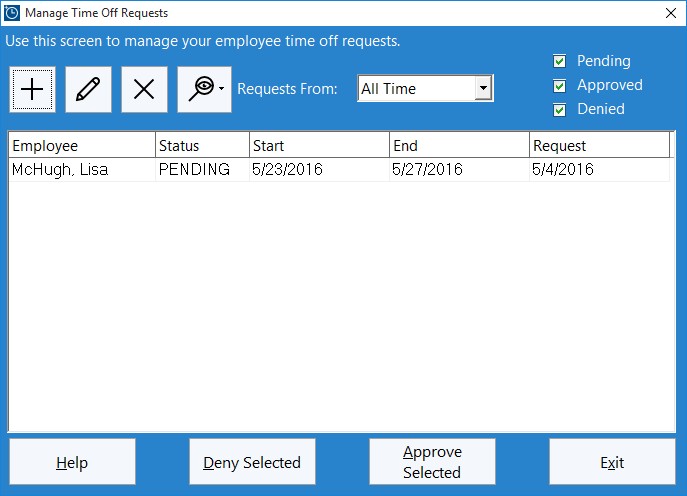
Time Off Creation Screen – Used by the administrator to create punches for a time off request
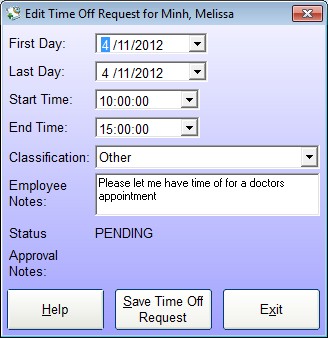
Employee Time Off Request Screen – used by the employee to add a new time off request or edit an existing one
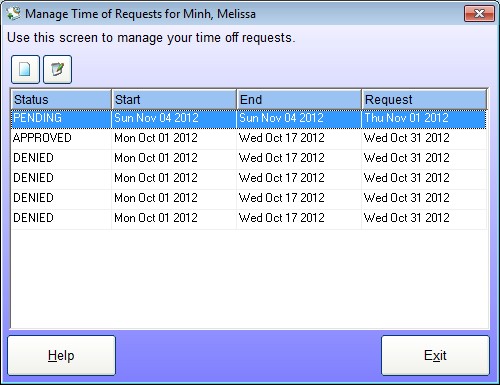
Employee Manage Time Off Requests Screen – used by the employee to manage their time off requests
by kathryn@timeclockmts.com | Oct 27, 2012 | New Features, New Releases
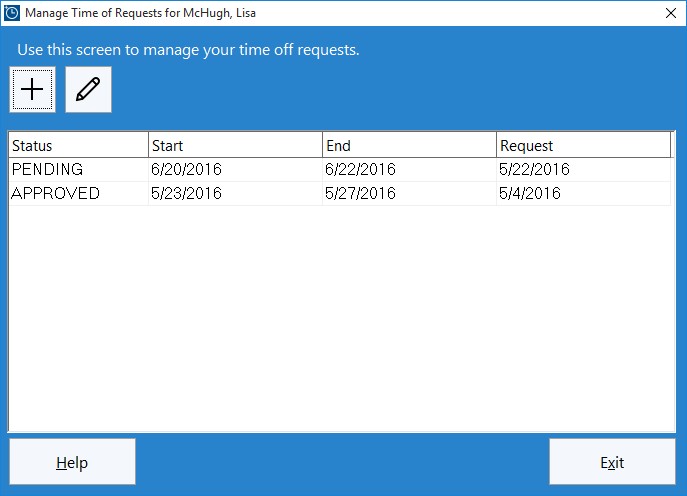
Employees use this screen to manage their own time off requests.
One of the major new features in Time Clock MTS Version 4 is the ability for employees to be able to request time off directly from your employee timeclock system. These requests can then be processed by the time clock administrator to automatically create time card entries of the correct type for the employee. The time off request system is integrated with the Employee Bulletin System so that employees will be automatically notified of the leave request approval status.