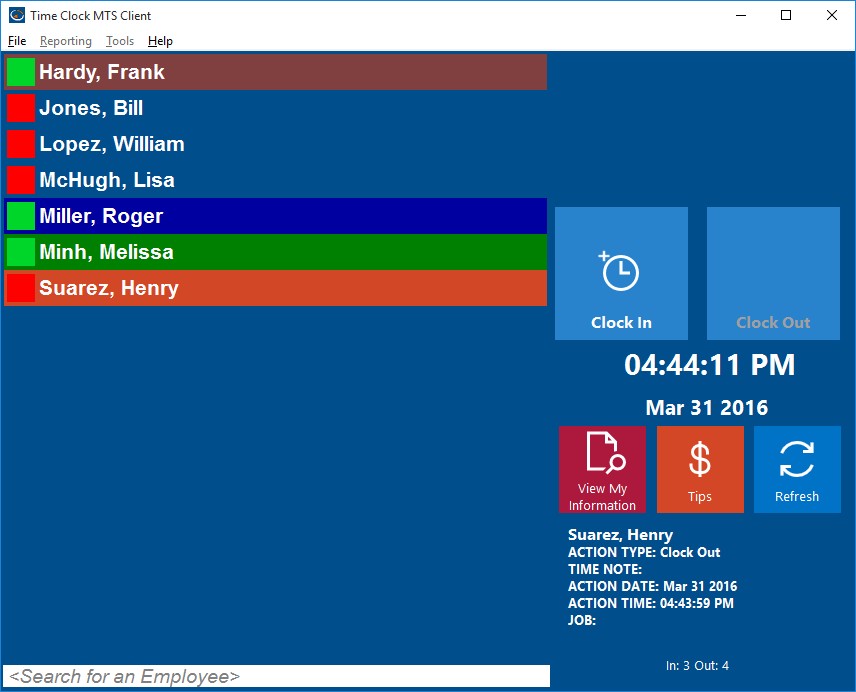The Time Clock MTS Network Edition allows you to track the time and attendance data of up to 500 employees on 20 different time clock computers. The Time Clock MTS Network Edition costs $199 (US). It’s worth taking some time to look at what you get when you do purchase the Network Edition.
How Many Computers Can You Install the Software On?
You can install the Time Clock MTS Network Edition on 21 computers. 21?! Seems like an odd number but it’s quite easy to understand. The Time Clock MTS Network Edition allows you to use Time Clock MTS Administrator Software on one computer and the Time Clock MTS Client Software on up 20 computers. Basically this gives you one time clock manager computer and up to 20 computers that your employees can clock in and out of.
If you’re wondering how you should setup the software to share your data then you should probably read this guide. We always recommend that you move your time clock database to your local network server where it can easily be shared and is backed up. Remember that bad things can happen if you do not backup your time clock data.
How Many Employees Can You Track?
The Network Edition of Time Clock MTS can track from 1 to 500 employees. There’s no limit to how many times those employees can clock in and out every day.
How Much Does it Cost? Are There Monthly or Annual Fees?
Right now the network edition of Time Clock MTS costs $199 (US). Your purchase entitled you one year of technical support via email and access to software updates. Support after the first year is 25% of your initial purchase but your software will keep working whether you renew support or not.
Do I Get Access to All Time Clock MTS Features?
When you purchase the Time Clock MTS Network Edition you get full access to every feature the software includes. That means you get full access to fingerprint security, job tracking, time off requests, tip tracking, sick and vacation accruals, overtime calculations, and being able to generate dozens of payroll reports.
The only restriction is that you can install the Time Clock MTS Client software on 20 computers at most.
Do I Get Technical Support?
Yes. As with all Time Clock MTS purchases you’ll get one year of technical support via email and access to all of our on-line support systems and resources. To continue to receive email technical support after the first year you can renew for a further 12 months which will cost $50 (US) for the Network Version. Note that the support renewal costs for the Stand Alone Version and the Network PLUS Version are different.
Do I Get Software Upgrades?
Again, as with all Time Clock MTS purchases you’ll get access to one year of software upgrades. If you want to continue receiving access to software updates then you’re going to need to renew your technical support contract as discussed in the point above.
I am an Existing Time Clock MTS User. Can I Upgrade to the Time Clock MTS Network Edition?
Absolutely. If you’re a current Time Clock MTS user, perhaps using the Stand Alone Edition or one of the older versions of the software then you can easily upgrade to the Network Edition. Just visit our Upgrade to the Time Clock MTS Network Edition page where you can enter your registration codes and you’ll be able to purchase an upgrade at a discounted price.