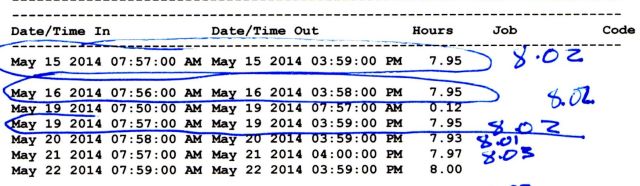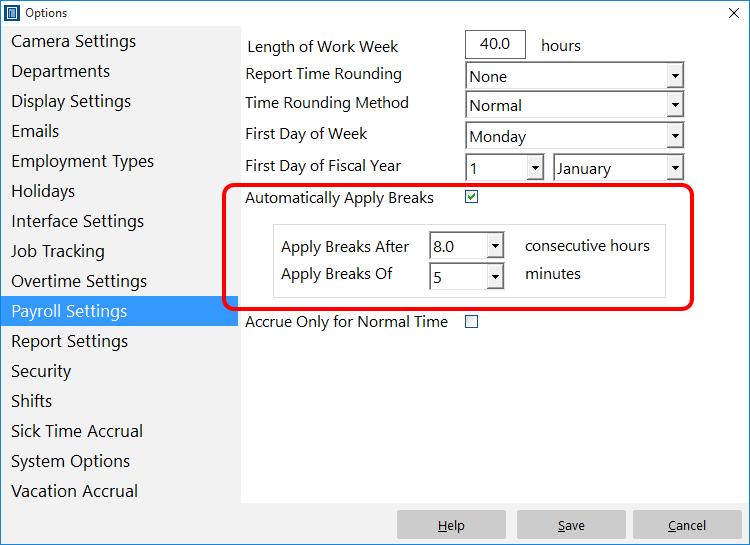I’ve had a series of support emails from a Time Clock MTS user recently complaining that some of her time punches were always being calculated as less that the actual elapsed time. They were kind enough to email through some of their payroll reports so I could check what was happening. There’s a section of one of their reports below.
You can see that a number of the punches clearly have a an elapsed time of more than eight hours but Time Clock MTS has calculated the times at under 8 hours. There’s a couple of clues as to what’s going on here. First is that the two punches that are 8 hours or under are calculated correctly. And second is that the time punches that appear to be incorrect are all out by about 0.08 of an hour. 0.08 of an hour is 288 seconds or just under 5 minutes. So what could make all time punches of over 8 hours be calculated, apparently incorrectly under by 5 minutes each? Of course, the answer is the automatic break deduction feature. When enabled automatic break times will be deducted from any time punch that exceeds a given time limit. In the case of this particular use I suspected that they had the limit set at 8 hours and for it to deduct 5 minutes.
I confirmed this when they emailed me their time clock database so I could check their exact settings. A screenshot of their Payroll Settings screen can be seen below.
You can see they’ve got their system setup to deduct 5 minutes of time from each punch that exceeds eight hours. Mystery solved.
It’s worth mentioning that automatic breaks are not the only reason that payroll figures in Time Clock MTS can appear “wrong”. There’s also an issue that pops up from time to time with salaried employees and their hours on payroll reports. In that case you should modify your payroll reports to display actual hours worked for salaried employees.