A Time Clock MTS user in the Czech Republic sent us in their time clock data last week and we were delighted to see that they’d translated the main screen labels in to Czech. You can see what this looks like below. Nifty.
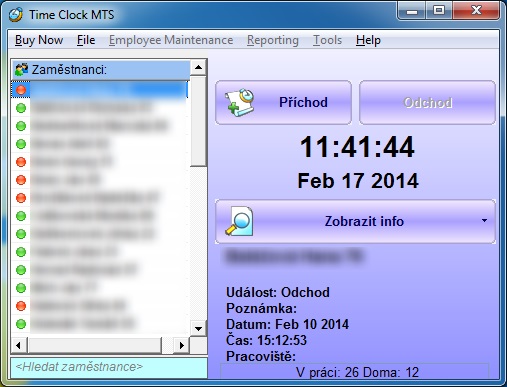
Time Clock MTS in Czech
The user has done this by changing all of the the main screen labels in the software on the Display Settings screen. If you want different time clock stations to have different display languages (for example Czech on one computer and English on another) then you can also translate the screen labels for each different client computer.

