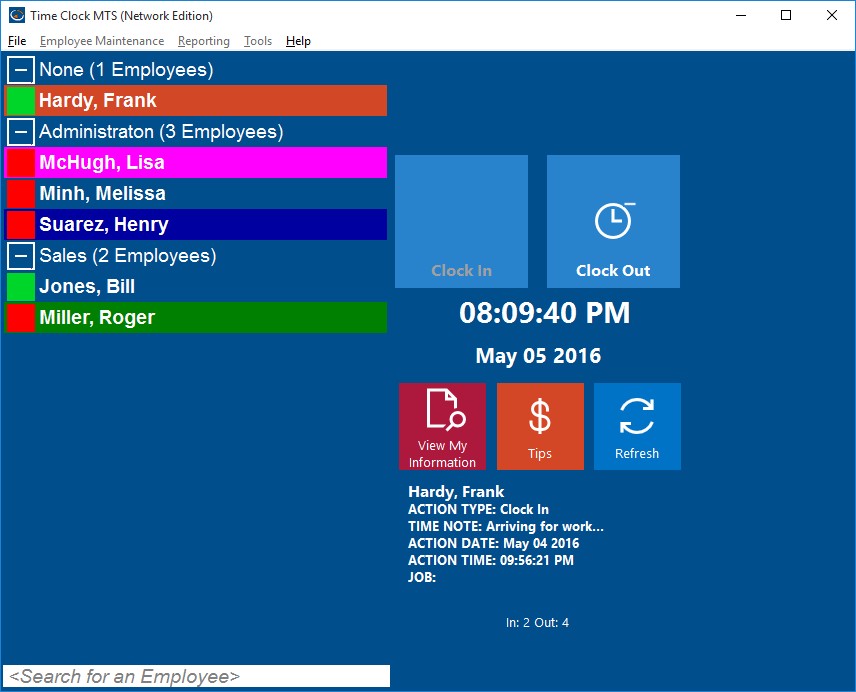Choosing the right time and attendance software for your business can be a difficult task. Employers and entrepreneurs are often looking for software that is easy to use, affordable and effective. As the employees will be using the software as well, it needs to be easy to understand in order that they can use it without difficulty. Affordability is another key factor, especially if the business looking to invest in the software has a low budget or is only a small business. A large number of businesses notice an immediate improvement after purchasing time and attendance software. It has a lot to offer both large and small businesses, and the tools have proven to reduce payroll errors and absences as well as motivating employees to turn up on time and work harder. Overall, quality time and attendance tools will assist the business in keeping more organized, and payroll, time and attendance data can be managed much more easily.
This two part article aims to cover six key points that must be considered when comparing time and attendance software.
Can you share data between time & attendance computers?
It is important to save data in the same place when managing employees’ timetables and attendance records. This helps prevent data entry errors and stops a lot of calculation errors which could occur. Time Clock MTS enables employers to record and share their employees’ time and attendance data easily and effectively between computers. Additionally, individual employees are able to clock in and out using their own computers rather than all of the employees using the same one. Nobody in the workplace will have to keep returning to one main computer or workstation in order to record, alter and share time and attendance data. As a result, it will save time and money for the business and will be easy to manage and hassle-free.
Do you need extra hardware?
Although time and attendance software is fairly modern and is being used worldwide each day by businesses of all different sizes, it is by no means technical and difficult to manage. While it is advanced software that has proven to be extremely useful to thousands of companies, it does not require extra components in order to work. The only thing you will need is an ordinary computer; there is no need for additional mechanical and electronic devices such as punch clocks. However, good computer time clocks are often compatible with bar code readers, magnetic card readers and fingerprints scanners.
If you want to set up Time Clock MTS with a bar code reader, you will need to find one that will plug into either the USB port or keyboard port of your computer. Once it is set up, you can give each of the employees an ID card with the bar codes printed onto them. This will enable each employee to access the software by scanning the bar codes.
Is Biometric Security an option?
In order to prevent employee fraud, many employers choose various methods of security. One of the most popular types of security which can be used in conjunction with time and attendance tools is biometric security. There is a biometric security option for anybody using Time Clock MTS. Fingerprint scanning hardware such as biometric scanners can be purchased fairly cheaply and can be used with Time Clock MTS to make it more secure and to avoid payroll fraud and other forms of employee fraud.
If you choose biometric security, employees will be required to scan their fingerprints each time they clock in or out. This means that each employee will only be able to clock themselves in and out (rather than other employees doing it for their colleagues). Biometric security and fingerprint scanning is the ultimate way to prevent employee fraud in the workplace and keep the business as safe as possible.
This article is continued in Comparing Time and Attendance Software – Part 2.