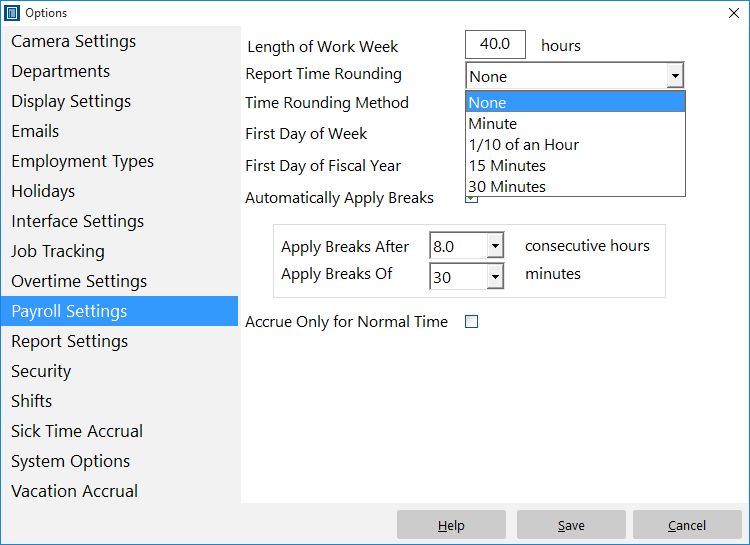While Time Clock MTS records all clock in and out times to the nearest second it can be useful to round the times for reporting purposes. There are several reasons why you might like to do this, but the primary reason is that your overtime policy may require overtime to be of a certain length before it can apply. Rounding could therefore be used to exclude overtime from payroll calculations if an employee was to clock in just a few minutes early or just a few minutes late every day. This Time Clock MTS How To Article covers how setup report time rounding.
To setup report time rounding in Time Clock MTS just follow the steps shown below.
- Log into Time Clock MTS as the administrator. How you log in as the administrator was covered in this Time Clock MTS How To Article.
- Go to the Tools->Options->Payroll Settings screen and you’ll be shown the screen at the top of this article. There are 4 different rounding options, the nearest minute, nearest 1/10th of an hour (6 minutes), nearest 15 minutes and nearest 30 minutes. To select one just choose it from the Report Time Rounding dropdown box.
- Check the least quantity box if required. When this option is selected all clock in times will be rounded up and clock out times will be rounded down to the nearest time increment selected from the rounding drop down box.
- When you’re happy with your selection press the Save button to save the changes and the next time you run a report the times will be rounded.
It is worth noting that Time Clock MTS uses standard rounding to round report times. So, if for example, you’ve got rounding set to 15 minutes the following case would apply. Any clock in from 8:00:01am to 8:07:29AM would be rounded down to 8:00AM. Any time between 8:07:30AM and 8:14:59AM would be rounded up to 8:15:00AM. Of course this does not apply if the Least Quantity setting is checked.
Another thing to note is that report rounding occurs at the time of reporting only, the actual clock in and clock out times are maintained at their original accurate to the nearest second value that was recorded originally.