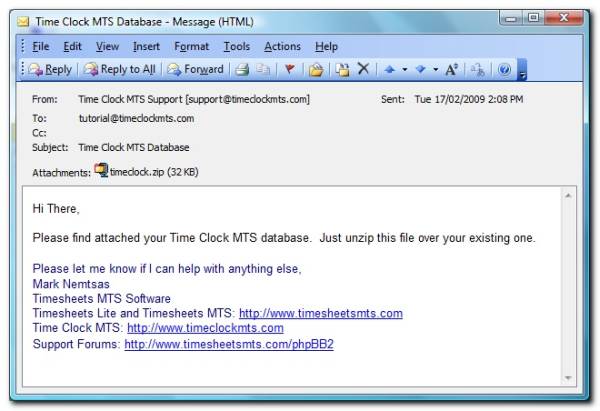In a previous entry I talked about emailing your Time Clock MTS database to us, perhaps for a password reset for example. In this post I’ll talk about what you need to do when you get it back from us.
- Not long after you send us your database we’ll send it back (if required). We’ll send it back attached to an email just like you sent it to us. The only difference is that we will zip the file up using Winzip because a lot of email servers will block the type of file that the Time Clock MTS database is. You can see above what this email might look like. Of course this will vary depending on what email client you use. The attachment to the email is called ‘timeclock.zip”.
- The next step is to open the timeclock.zip file with a program that is capable of reading it. In this case I am opening it with Winzip, but you can open zip files with a number of programs and can even open them with Explorer if you are using Windows Vista or Windows 7. You can see above what the contents of the file are. It contains a single file called timeclock.mdb which is the file you will have sent us.
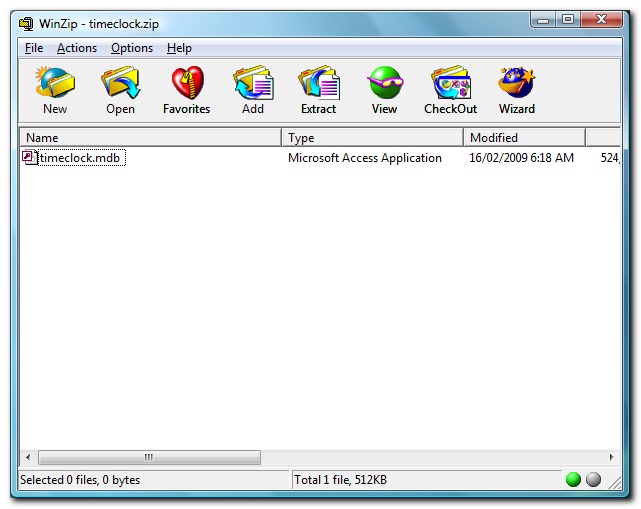
- The last thing you need to do is unzip the timeclock.mdb file into the correct location. Now this location depends on your version of Windows and how you setup your version of Time Clock MTS. You should remember exactly what the file location is depending on where you found the file when you emailed us the database.
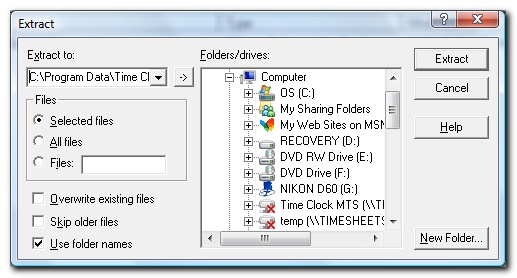
- Exactly how you unzip the file is dependent on what tool you are using to view the zip file. In this case using WinZip I just right clicked on the timeclock.mdb file and selected extract. This shows the screen above. I am unzipping the file to the default file location for Windows Vista/Windows 7 which is c:\Program Data\Time Clock MTS\Database. I’ll unzip the file OVER the existing file. So because of this it is worthwhile backing up the old file before you do this extraction process.
That’s all there is to it! Hopefully you’ll never need to send your Time Clock MTS database to us. But if you do, you should now know how to send it to us and what to do with it when you get it back.