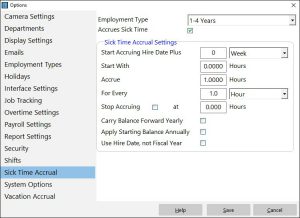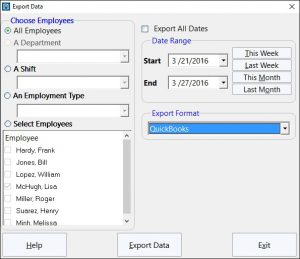Many businesses that are searching for useful and easy-to-use time and attendance software don’t want to spend a great deal of money. You can download a free trial of the Time Clock MTS in order to try it out and see if you like it and if it works for your business. If you have three employees or less, you can continue using the tool for free; however, if you want to use it for more than three employees, you will have to consider buying the software.
When businesses are searching for the perfect time and attendance tool, they often want to know how the software operates. This is perfectly understandable, and we aim to provide as much information as possible about Time Clock MTS so that users are able to find out everything that they need to know before purchasing it. This is the second part of a two part series about how to compare time and attendance software and will explain certain aspects of sick time and vacation accruals, exporting data and updates and support that are available.
Are there sick time & vacation accruals?
For most businesses, it is very important to have a tool that caters for sick time and vacation accruals as it will help to prevent calculation errors which often cause the company to lose of money over a period of time. Because Time Clock MTS will work out most of these calculations for you, your business will not have to pay as many people to sort out the finances of the company. The sick time and vacations that employees are allocated will be worked out automatically once you have entered the details, and each employee will be able to see how many days they are allowed to have off work. Because they will have a much better understanding of their wages, work time and the way that the business operates with employees, the work place can run more smoothly.
Yearly accruals are allowed, as well as accounts for any employees who already have existing balances for any vacation pay which they have not yet received.
Can data be exported easily?
Being able to export data easily is often a feature required by businesses. Time Clock MTS has this feature, making it even more convenient and useful for the majority of companies. Data can be easily exported to payroll software using the tool, and further analysis can be carried out for anything that you need. All reports can be exported to Microsoft Excel or text files, depending which one is easiest for the business to use. You can export data for just one employee or a number of different employees. You can add your own custom export format by simply clicking a button when using the tool. Additionally, you can edit the export formats that you have already created.
Is the software regularly updated and supported?
Time Clock MTS is updated every two months or so. Every time it is updated, the software will usually contain new features for users to make use of and benefit from. Additionally, when it is updated, any bugs are sorted out and any issues and problems that users have reported can be resolved. The Time Clock MTS website provides many articles a lot of information for anybody who wants to know more about the software. New articles are always being added to the website, so you can read about the most up-to-date features.
Furthermore, email support is offered to anybody with questions that they cannot find answers to on the website.
Conclusions
We hope that the six factors we’ve discussed when comparing time and attendance software prove to be useful when you’re doing your own evaluation. We’ve designed Time Clock MTS to be strong in each of the key areas and with more than 8000 companies using the software we’re sure it would be useful for you!