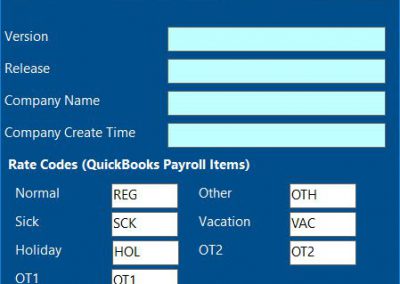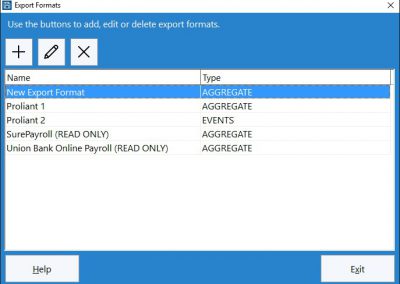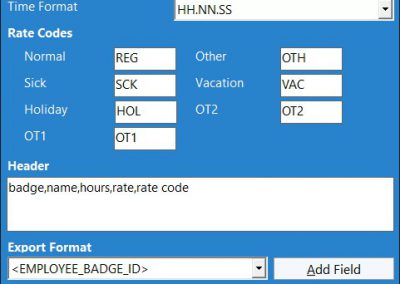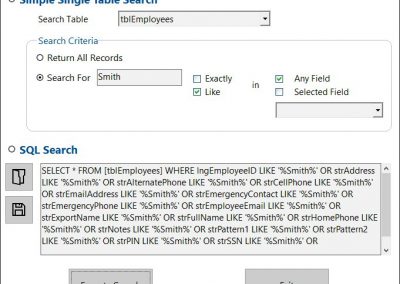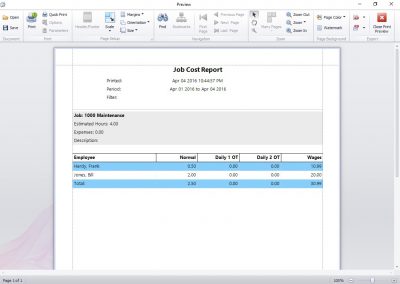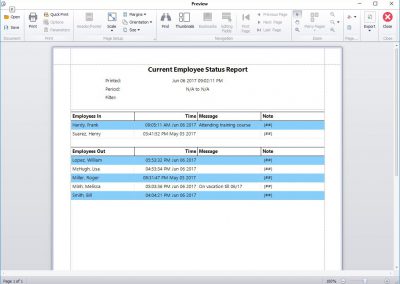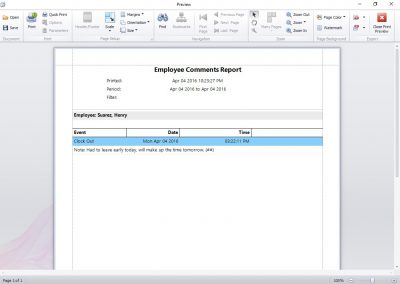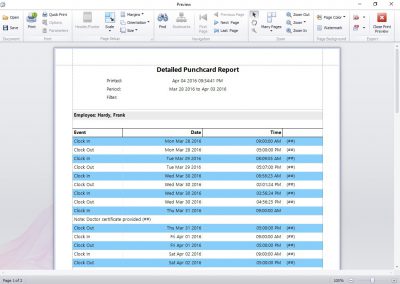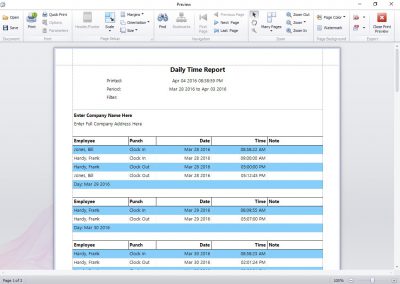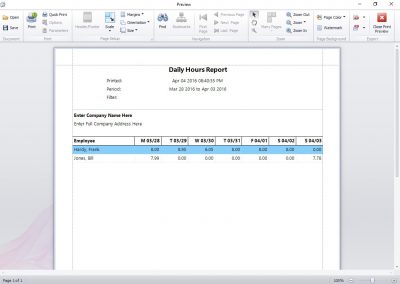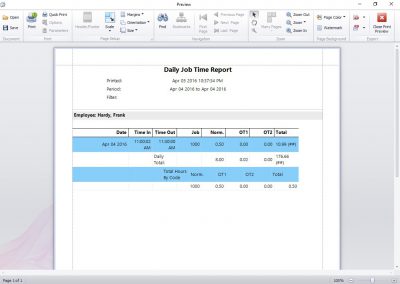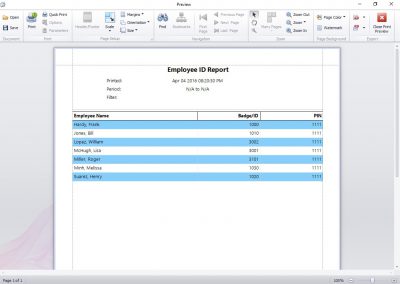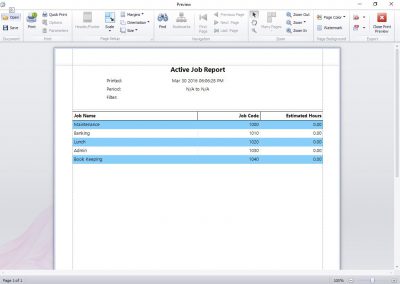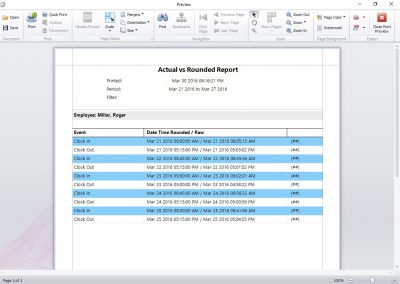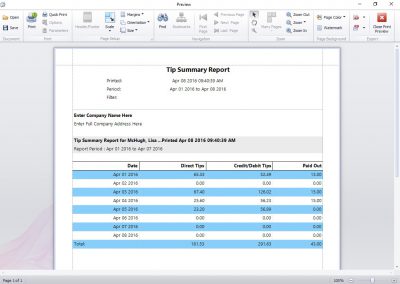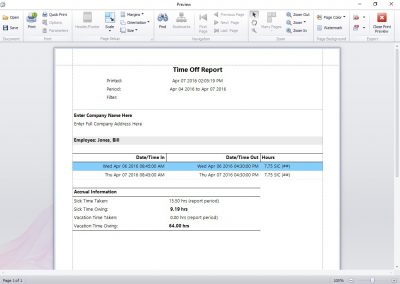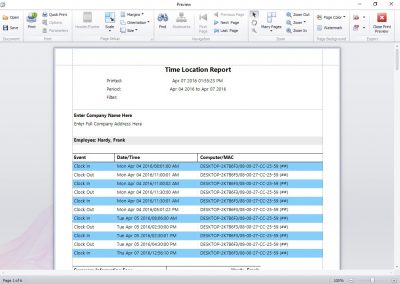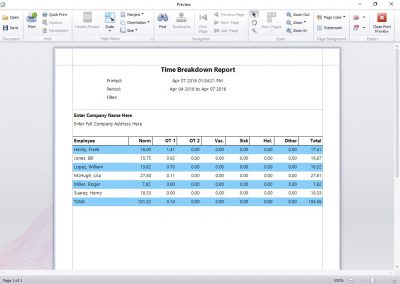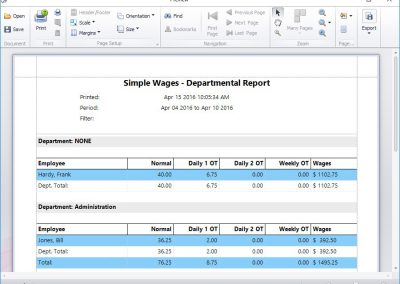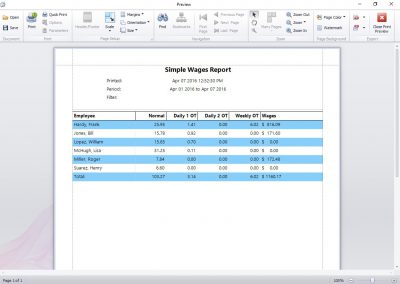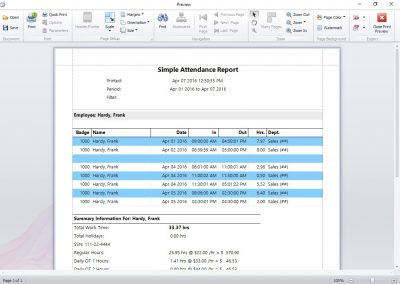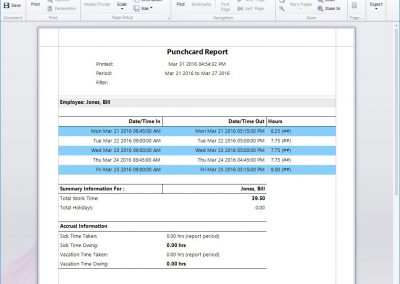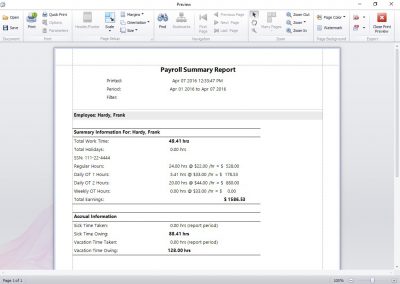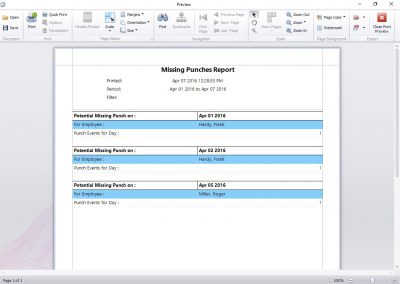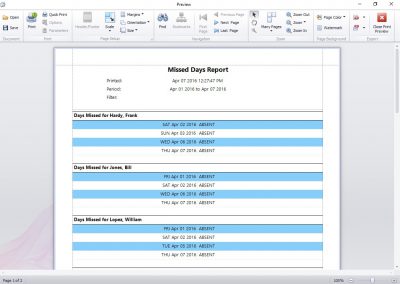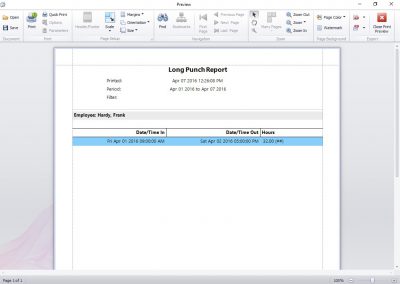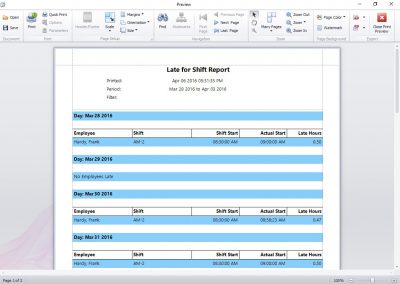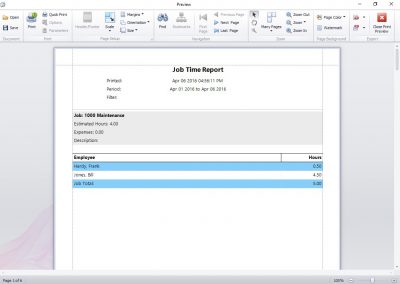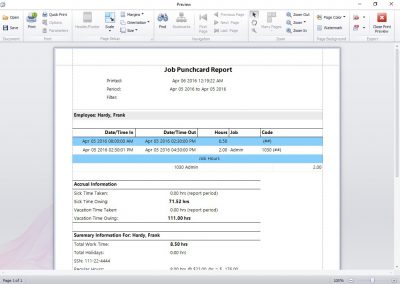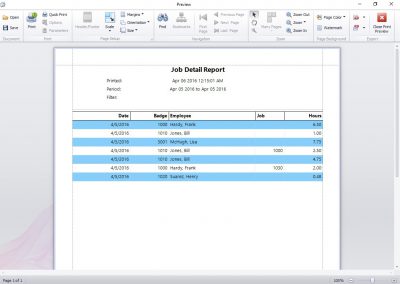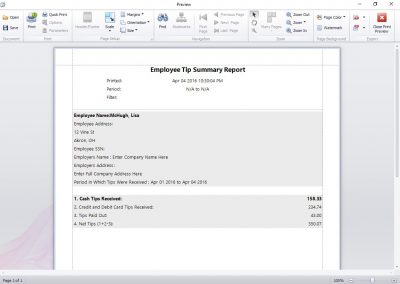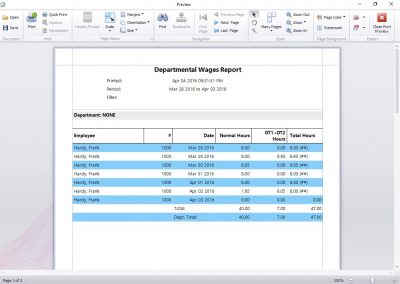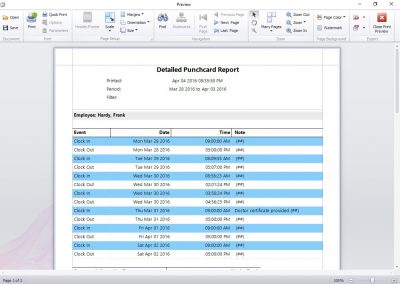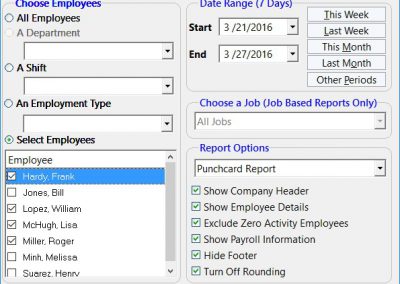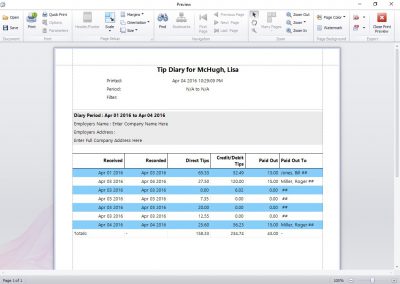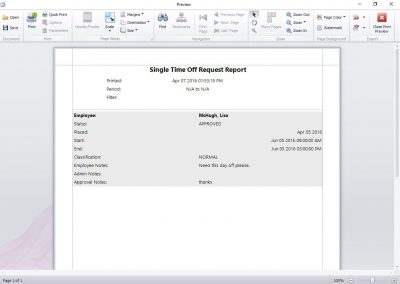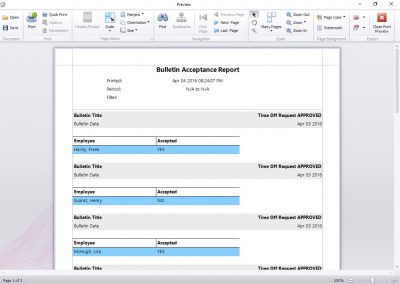Report Screenshots
Time Clock MTS has a comprehensive and powerful reporting system that allows for quick and accurate reporting on all aspects of your employee attendance in just a few seconds. Most reports can be run for one or many employees across a selectable date range. Other reports (such as the Employee Status Report) are generated with a single mouse click and are useful for viewing a snapshot of where employees are at a moment in time. For more detailed help on each report and configuring time clock reports please take a look at the Time Clock MTS Reporting Help Topic.
Configuring Time Clock MTS for QuickBooks Data Export
Configuring Time Clock MTS for QuickBooks Data Export
Search Time Clock Database
This screen allows you to perform arbitrary searches on the Time Clock MTS database.
Daily Job Time Report
A day-by-day break down of the time each employee spends working on particular jobs.
Badge Number Report
This report is useful for distributing badge number and PIN number information to employees.
Active Job Report
This report shows a list of all active jobs and job codes and is useful for reference purposes.
Actual vs Rounded Report
This report compares the actual clock in and out times versus their rounded values.
Tip Summary Report
This report shows a summary of the tips received and paid out by the employee over the reporting period.
Time Breakdown Report
This report breaks down employee time into normal hours, overtime, holidays, vacations and so on.
Simple Wages Departmental Report
This report provides a simple line by line and department by department summary of each employees working hours and wages.
Simple Wages Report
This report provides a simple line by line summary of each employees working hours and wages.
Simple Attendance Report
This report provides a simple line by line summary each employee’s punch in and out pairs along with the department they belong to.
Missed Days Report
This report gives each day during the report period where the employee did not clock in or out, perhaps indicating a day absent from work.
Long Punch Report
The long punch report displays all time punches during the reporting period that exceed 16 hours. Long punches can be an indicator of missed punches or breaks
Late for Shift Report
The late for shift report displays all employees that have arrived for work after their designated shift start times.
Job Punchcard Report
This report shows a detailed listing of time punches and the jobs worked for each.
Job Details Report
The job details report gives a complete listing of every time punch for a job over the reporting period.
The Employee Tip Diary Report
This report shows a summary of the tips received and paid out by the employee over the reporting period.