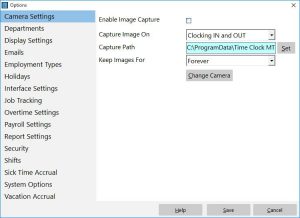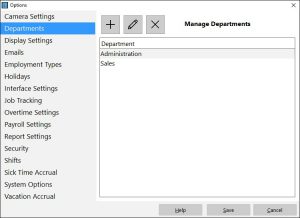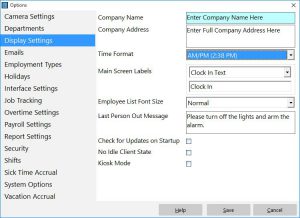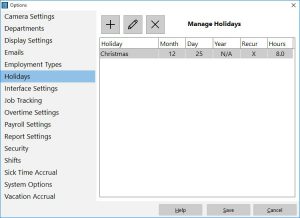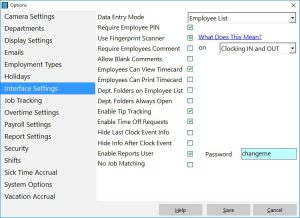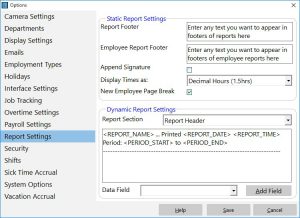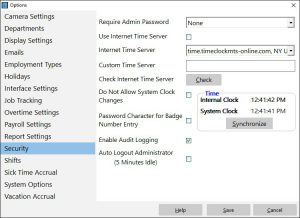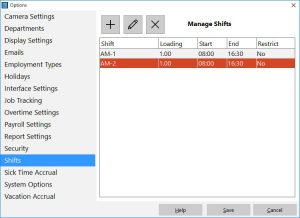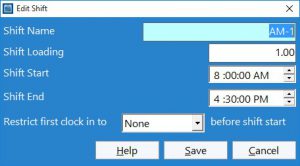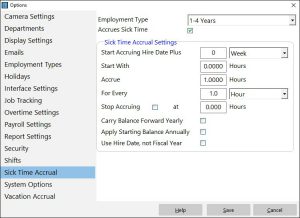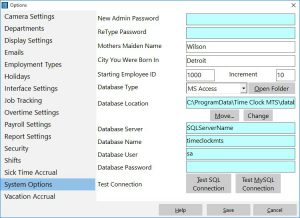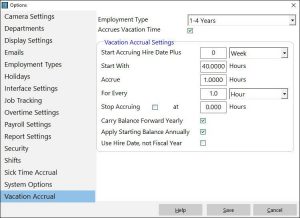Program Options and Settings Screenshots
Time Clock MTS has a number of settings and options that be configured to allow the software to calculate payroll and overtime in the way that you require and also to change the behavior and appearance of the software. Most of the settings are available on the Tools->Options->System Options menu and they are (as far as possible) categorized into several different sub-screens. For more detailed help on each screen you should take a look at the Time Clock MTS Options Help Topic.
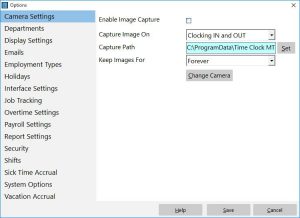 Capture employee images when they punch in or out. |
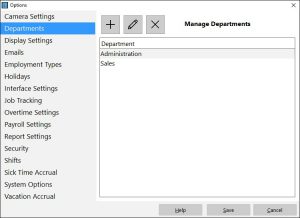 Employees can be assigned to departments to track costs better. |
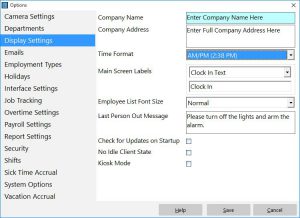 Setup the basic report display settings and time format settings here. |
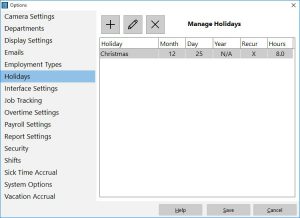 Define and track recurring and one off holidays. |
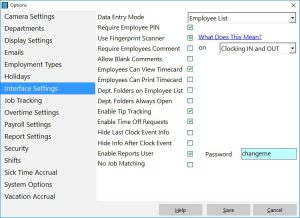 Use this screen to control how employees punch in and out and how Time Clock MTS looks. |
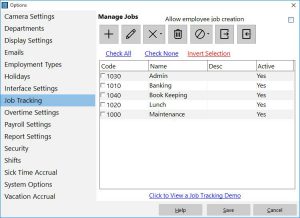 Control and define Time Clock MTS jobs here. |
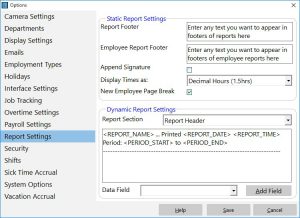 Control how reports are formatted to suit your requirements. |
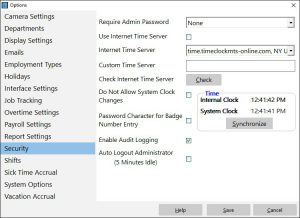 Setup security options here, such as password requirements, time audit logging and use of Internet time servers. |
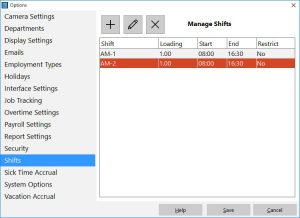 Add, edit, and delete shifts. |
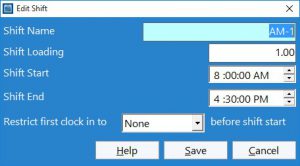 Shifts can be used to control when employees can punch in. |
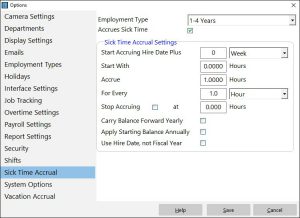 Define flexible sick time accrual schemes. |
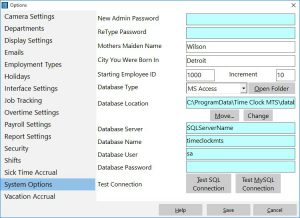 Set the administrator password or database location here. |
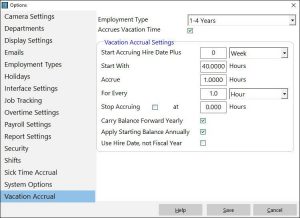 Define flexible vacation accrual schemes. |
|
|
|
|