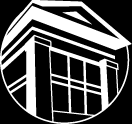This is an easy system to use & very adequate for our needs
Pros: We used this software for almost five years. We found that it’s easy to install, easy to learn & easy to use.
Cons: If I have to say what is the least favorite part of the software, it will be the limited ways of calculating time.

For use in small Healthcare/Medical office approximately 8 employees
Pros: Easy to use. Staff can punch in and out easily. There are multiple reports that can be run. It is easy to edit if someone forgets to punch in and/or out.
Cons: None
Comments
Payroll reports are easy to run and it is easy for multiple staff to punch in and out throughout the day.
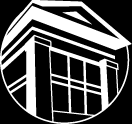
Terrific, easy to use software solution.
Pros: The software is very simple to implement and maintain and it’s very user friendly for our employees and supervisors.
Cons :
Comments
It’s a real time saver in tabulating weekly timesheets. The report functionality is really good as well.

What was the best part about using Time Clock MTS?
I love the simplicity of this time clock management software. IOT’s easy for employees to access and use. But what I really love about it is that it is so easy for me to edit employee information….time, payroll, etc. It’s detailed but also easy to use. In fact, I will be changing my plan to multiple stations.
What would you change about your experience with Time Clock MTS?
I wished the “basic” plan covered at least two stations/ computers. Otherwise, I am very satisfied with the current version.
Overall Feedback
Will continue to use at my practice. I look forward to future updates to make it even better. Thank you!

What was the best part about using Time Clock MTS?
Easy to use and keep track of workers hours without needing old style time cards
What would you change about your experience with Time Clock MTS?
Experience has been good. We don’t have any changes to recommend.
Overall Feedback
Great customer support. Very responsive to me when I’ve lost a password or needed user guidance.