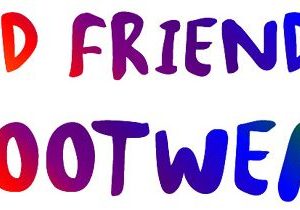Great software
Pros: Low maintenance cost – Easy Setup – Quick support respond – Great to have kiosk mode – very simple for the employee to use
Cons: Not so flexible in calculating overtime option. – Limited report option and configuration.

We have been using Time Clock MTS for the guys to keep track of what cars and time frames they have been working on. It is a great program and easy to set up and use. If you are looking for a time clock for your employees, check out https://www.timeclockmts.com.
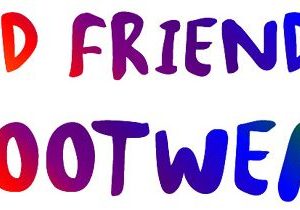
Very easy for this small business to use for providing automated time in/out and payroll reports.
Pros: Easy & simple for employees to “get”. Nice reports for me to run payroll from. Easy to edit in case of errors or omissions.
Cons: Wish I could remove employees no longer with us from list without losing all their historical data which I am afraid could be demanded for one thing or another in an audit or something. Appears that when employees are removed ALL their records go too.
Comments
Easy to track hours down to the minute. Easy to run reports. Easy to edit when necessary. Was easy to install. Employees have an easy time clocking in and out.

We love this product!
Pros: It is easy to use both for our staff and our managers. It works on any computer and can be accessed through our server
Cons: There really isn’t any issues I can think of . We ran into a few troubles trying to have the admin in two computers but nothing we couldn’t manage

overall easy to use, some things could be better
Pros: It is very easy to use when punching in and out. We punch in with a unique 4 digit pin and it seems very secure.
Cons: When I want to look at my hours for the pay period it is not the bets set up. There is also no way to print your time card for the week.