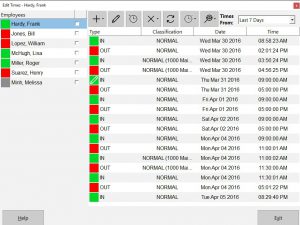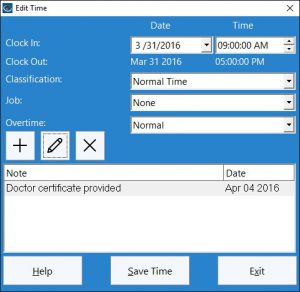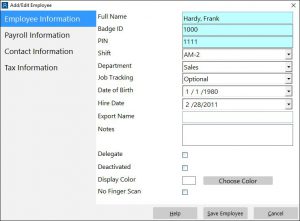Time Clock MTS Quick Tour – Administrator Controls
 Quick Tour – The Employee Time Clock | Quick Tour – Overtime
Quick Tour – The Employee Time Clock | Quick Tour – Overtime 
|
Time Clock MTS provides a powerful yet simple to use time editor to administrators that allows them to add, edit, and maintain employee times. It also allows them to record other sorts of employee times such as vacation time and sick time. Administrators can easily clock in and out for an employee if they happen to forget to do it, or perhaps when they are working off-site. Using the Edit Times screen is simple, the administrator just needs to select the employee they want to edit, and then the time range they need to manipulate. Any time for the employee can be edited, deleted, or even the state changed (from a clock in to an out or vice versa). It’s worth noting that times can be added one at a time or in batch mode via a bulk entry screen. Time Clock MTS includes a powerful vacation/sick time accrual system as well as a simple to use job tracking system. The administrator can easily add and allocate times to sick time, vacation time and to a particular job code. They can also add notes to times. The Edit Times screen also allows the administrator to view important Time Clock MTS security information. By selecting a time and clicking on the view log button the administrator can see the audit log trail for a selected time. If they click on the view image button they can see the captured webcam image for a time (if one was recorded). |
|
| Time Clock MTS provides a wide range of other administrator functions. These include how the software is configured, what security options are active, how employees interact with the software and what information they need to provide. Administrators are also given simple tools to update Time Clock MTS and back up and restore the Time Clock MTS database. | |
|
The administrator is also provided with a number of tools to maintain employee records and quickly and easily build up their employee database. For example, you can easily create a template employee, allocate them with the correct vacation and sick time accrual schemes and create copies of the template in just a few mouse clicks. |
|