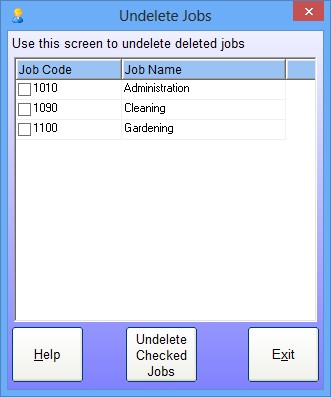We’ve been working hard creating some useful pages for the Time Clock MTS website over the last couple of days. The Time Clock Software screenshot page was too long and didn’t include a number of screens so we’ve split it into several different pages, tried to categorize the screenshots better than we have previously, and added some missing screen images. Head over to the Time Clock MTS Screenshots page to check it out.
We’ve also created step-by-step guides for downloading Time Clock MTS and installing Time Clock MTS. Because the method for downloading files can vary based on what internet browser you’re using we’ve used a bit of trickery to change the download guide dependent on what browser you happen to be viewing the page in. It’s been tested on as many browsers as we have here but if you see something weird with the page please let us know what browser/version you’re using so we can check it out.