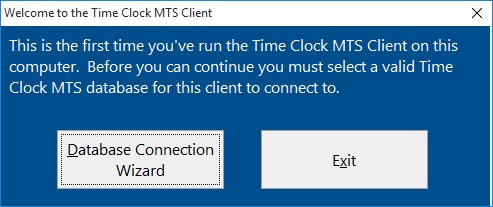The release of Version 6 of Time Clock MTS has gone reasonably smoothly but our users have thrown up a few problems that we’ve had to resolve with the release of Version 6.0.2 today. This minor release addresses these issues:
- The first run routine of the Time Clock MTS Client software threw an error for our users. This has been fixed and it now asks you to connect to a data file as expected the first time it is run (see image below).
- On the Edit Time screen an error was thrown if no Time Note was selected and the Edit Time Note button was clicked.
- Fixed up some bad SQL that was being passed to SQL Server or MySQL. Only affected users of the Network PLUS Edition of the software.
- Added some debugging to the Load Settings code to try to debug a regional issue for users of the software in Norway.