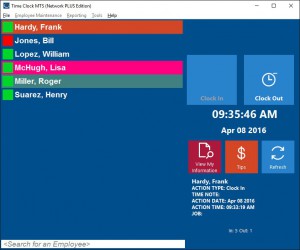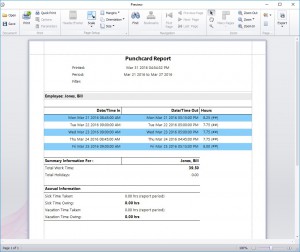Today sees the release of Version 6 of Time Clock MTS, the culmination of what has been 6 months of work. You’ll only have to take a quick look at the new release of the software to understand how much has changed, the biggest areas being the user interface and the reporting engine.
User Interface
Every form and screen in Time Clock MTS has been upgraded to reflect the latest look and feel that you’re used to seeing in Windows 10 and Windows 8. I won’t bore you with the details but we’re talking about nearly 100 screens and nearly 10,000 screen components that have been improved. Additionally we’ve made just about every button, list, check box, drop down box and label bigger and easier to read, as well as using a clearer font. This makes the software much more pleasant to use on large, high resolution monitors. It’s also much easier for employees to use on touch screens, whether they have big 24” touch screens or are using a 10” screen on a Surface Pro tablet.
You’ll probably also notice that a lot more elements on Time Clock MTS screens provide more instant feedback to your actions. That’s because we’ve upgraded many components with more modern versions that provide you with more responsive interface.
Reporting
We bit the bullet here and tossed out the old report display and printing engine in Time Clock MTS and re-built it from scratch. The reports you’re used to are still there, but they are now all displayed in an attractive print preview screen which allows you to customize the look and feel of your reports. There are proper tables, grid-lines, headers, footers, and pretty much anything you’d expect to see. Reports can be emailed easily directly from within the software as PDF files or via various Excel formats. Reports can also be easily exported to PDF, HTML, RTF, Excel, CSV, Plain Text and to various image formats such as JPG and GIF..
Registration Keys
The software registration key system has been overhauled. The need to enter the number of clients and employees has been removed and some smarts have been put in place to automatically fill in the registration screen if you’ve copied your registration keys from one of our emails. It certainly works more smoothly and will prevent a lot of frustration for users new and old who are trying to register their software. It should also stop the registration details being dropped from time to time as Windows rolls out major updates.
As is usual with any major version upgrade of Time Clock MTS any user with a current support contract or who has purchased it within the last 12 months is eligible for a free upgrade. You’ll receive an email explaining how to upgrade, or you can view this page for instructions. If you don’t have a current support contract you’re still eligible for a 40% upgrade discount, just contact us and we’ll give you an upgrade coupon.
Other Changes
There’s been a bunch of other things changed in the software that I won’t bother detailing in full here. You can read the full release notes here for more details. However, here’s a few key things that may be of interest:
- The system used to get the time from our internet time server has been re-written a removed to an external component.
- The Add Punch and Insert Missing Punch have been enhanced to allow for easier data entry.
- Jobs can now be entered on the Bulk Add Time screen.
- The size of text on the Employee List has been increased and an extra large text size option added.
- The employee bulletin screen and all the logic behind it have been rebuilt. The way the screen worked before was, uh, interesting, now it’s a lot more logical.