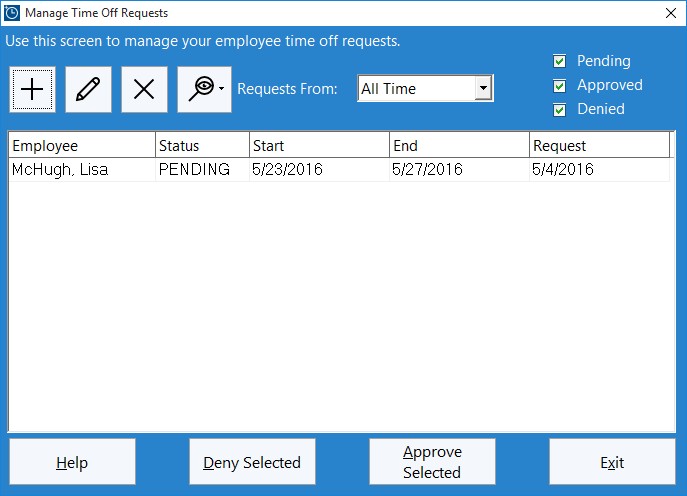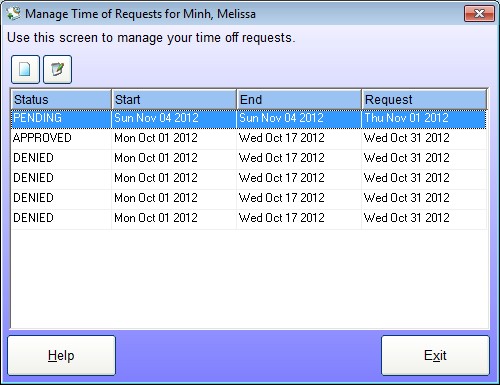Development of the new Time Off Request features is now complete and I’ve got to say they are pretty awesome! It’s an easy way for employees to request time off from within your time card software and then administrator approving and denying these requests. When approved the administrator can automatically create clock in / out pairs for the time off period AND automatically send the employee a note informing them that their request has been approved or denied. Here’s some more screenshot previews:
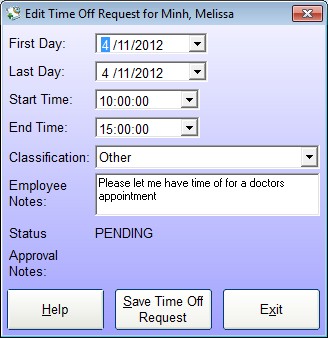
Employee Time Off Request Screen – used by the employee to add a new time off request or edit an existing one