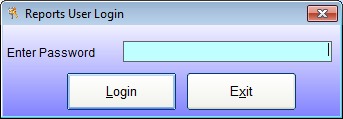Time Clock MTS Version 4 Feature Preview – Reports User
Over the last year or two a lot of Time Clock MTS users have asked for some more flexibility with regards to who can and cannot run Time Clock MTS reports. We’re happy to say that Time Clock MTS version 4 is going to include a “reports user” (see the login screen above). The reports user will be able to log into any Time Clock MTS Client or the Time Clock MTS administrator program and run any employee timecard report. If they log into the Time Clock MTS administrator program they can only run reports, they will not have access to any other administrative functions. The Time Clock MTS administrator will be able to turn the reports user functionality on or off and set the password for this user on the re-designed Interface Settings screen.