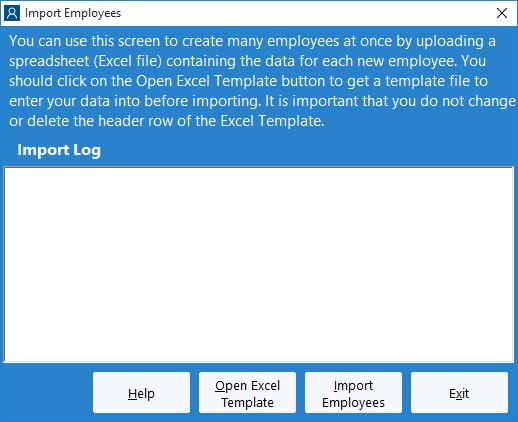One of the interesting new features in Time Clock MTS Version 4 is the ability to do a bulk import of employees from an Excel spreadsheet. Above you can see what the import employee screen is going to look like. Creating a spreadsheet for importing is going to be simple. Users can click on the Open XLS Template button on the screen above which will open up Excel with a template worksheet including all column headers and helper text showing how to fill in column values. Alternatively we’ve also included the ability to export all the employees in your Time Clock MTS database to Excel. This file could then be used as a basis to import a new batch of employees into your timeclock software system
Time Clock MTS
The Easy Employee TimeClock System
Time Clock MTS
The easy to use time clock software with a fully functional 30 day trial.
Buy Time Clock MTS
Purchase a registration key from our online shop. Only buy once, no monthly fees.