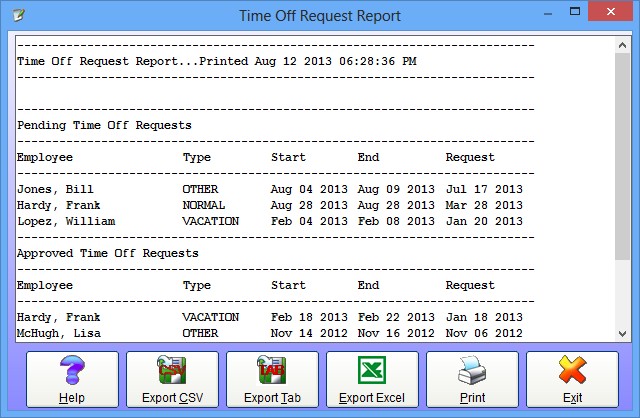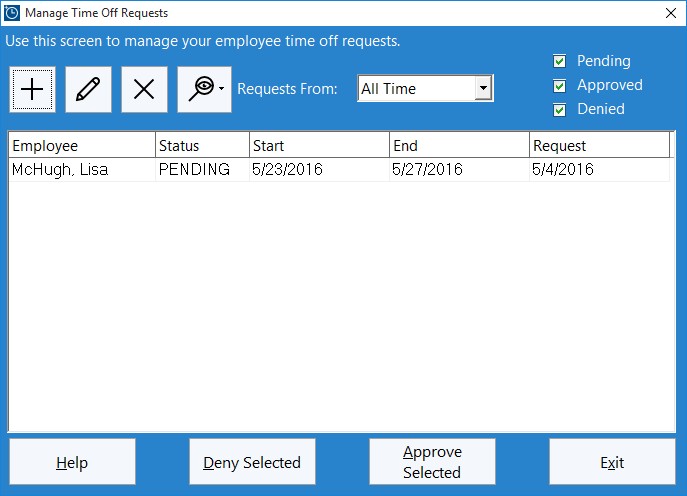Above you can see the employee time off request report which is a new addition to our employee clockin software. If you’re not sure what Time Clock MTS employee time off requests are you can read more about them here or watch a video explaining how employees place a request.
The employee time off request report allows users to break down requests by status and date. The way the report is generated is different to most other reports in Time Clock MTS because it is not configured from the report configuration screen but rather is run directly from the screen administrators use to manage employee time off requests. Here’s an image of that screen:
The report is run by clicking the button with the printer icon on it. The actual data displayed on the report is determined by what data is displayed on the screen at the time. So, if for example, you’re showing requests from All Time (selected from the time period drop down) and only displaying Pending requests (because the Pending checkbox is ticked and the other two boxes are not) then the report will show Pending requests regardless of the date the requests were made.
Another example would be to display all Approved requests from the the previous month. To accomplish this we would select “Last Month” from the time period drop down and check the “Approved” checkbox and uncheck the others. To view the report click the Printer button.
In conclusion if you do need to record and track employee time off requests from your employee punch clock software then the time off request report is an ideal way of reporting on those requests. Don’t forget that there’s also dozens of other time clock reports available from within Time Clock MTS and one of those is bound to fit your requirements.