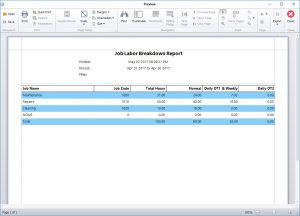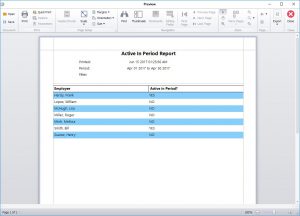The release of version 6.1.1 of Time Clock MTS included a couple of brand new reports. One is aimed at users of the job tracking system, the other useful for working out what employees have (and have not) worked during a given time period.
Job Labor Breakdown Report
If your business tracks time employees spend on jobs, whether that be because you charge your customers to perform those jobs, or because you simply like to know what your employees are working on then the cost of labor is a key piece of information you need to know. The new Job Labor Breakdown Report produces a single table of information showing the time worked on each active job in in Time Clock MTS. The report further breaks the time down into normal hours, OT1 hours and OT2 hours. You can see an example of the report below.
This information was certainly available previously in Time Clock MTS, albeit in a much more verbose fashion via the Job Cost Report. However, we’re sure you’ll agree that the new Job Labor Breakdown Report gives a more concise summary of your real job labor costs.
Active in Period Report
It can be useful as an employer to be able to quickly determine who has (or has not) worked during a given period. This might be to determine eligibility for public holidays, to help even out shift work hours, or to simply determine the size of your workforce during a given time period. The new Active in Period simply checks to see if an employee has or has not recorded any time during the reporting period and presents the information in an easy to understand table. You can see the report in the image below.
These new reports are configured using the same report configuration screen used for all other reports. You can read more about them (and all the other reports in Time Clock MTS) in our online help system.