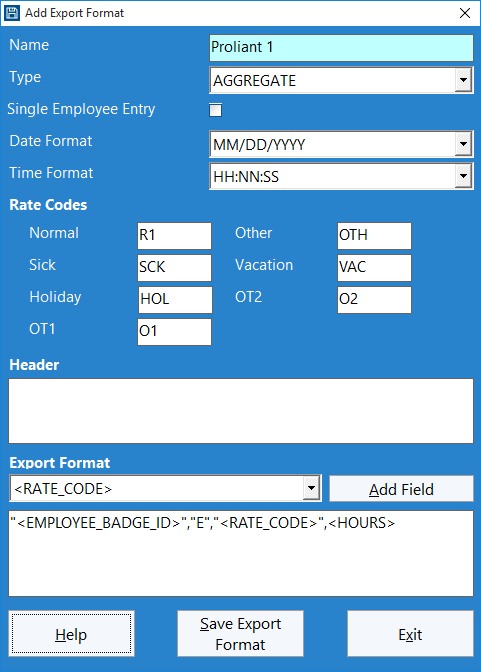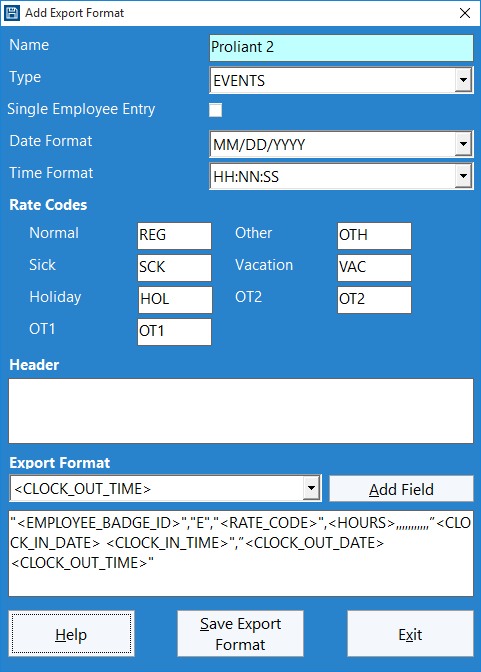A user of Time Clock MTS wanted to export their time clock data to Proliant Payroll Service. Proliant forwarded their import file requirements to me and it turns out that Time Clock MTS can export directly to Proliant using the built time clock export file format creator.
Proliant Time Clock Export Format 1
The first format Proliant can import is an aggregate format that is simply a line per rate type per employee. For example, Employee badge 146 works 40 hours of regular time and 10 hours of overtime during the week. The company’s code for regular earnings is R1 and the code for overtime is O1. The resulting record in the time clock output file would be:
“146”,”E”,”R1″,40.0
“146”,”E”,”O1″,10.0
Here’s how you’d setup an export format to produce this data:
Note that we’ve set the format type to AGGREGATE and the “E” field is a hard coded field required by Proliant.
Proliant Time Clock Export Format 1
The second format Proliant can accept is line by line listing of all time punches across a time period including the punch dates and times. For example, an employee with badge ID of 51 works the following hours in a week:
- 8/1/2013, In : 9:30AM, Out: 5:30PM
- 8/2/2013, In : 9:00AM, Out: 5:00PM
- 8/3/2013, In : 8:45AM, Out: 10:45AM
- 8/3/2013, In : 10:45AM, Out: 4:45PM
- 8/4/2013, In : 9:00AM, Out: 5:00PM
- 8/5/2013, In : 8:30AM, Out: 4:30PM
A resultant data file for this would be:
“51”,”E”,”Reg”,8.0,,,,,,,,,,,”8/1/2013 9:30:00″,”8/1/2013 17:30:00″
“51”,”E”,”Reg”,8.0,,,,,,,,,,,”8/2/2013 9:00:00″,”8/2/2013 17:00:00″
“51”,”E”,”Reg”,2.0,,,,,,,,,,,8/3/2013 8:45:00″,”8/3/2013 10:45:00″
“51”,”E”,”Reg”,6.0,,,,,,,,,,,”8/3/2013 10:45:00″,”8/3/2013 16:45:00″
“51”,”E”,”Reg”,8.0,,,,,,,,,,,”8/4/2013 9:00:00″,”8/4/2013 17:00:00″
“51”,”E”,”Reg”,8.0,,,,,,,,,,,”8/5/2013 8:30:00″,”8/5/201316:30:00″
Here’s how you’d setup an export format to produce this data:
Note that we’ve set the format type to EVENT and the “E” field is a hard coded field required by Proliant.