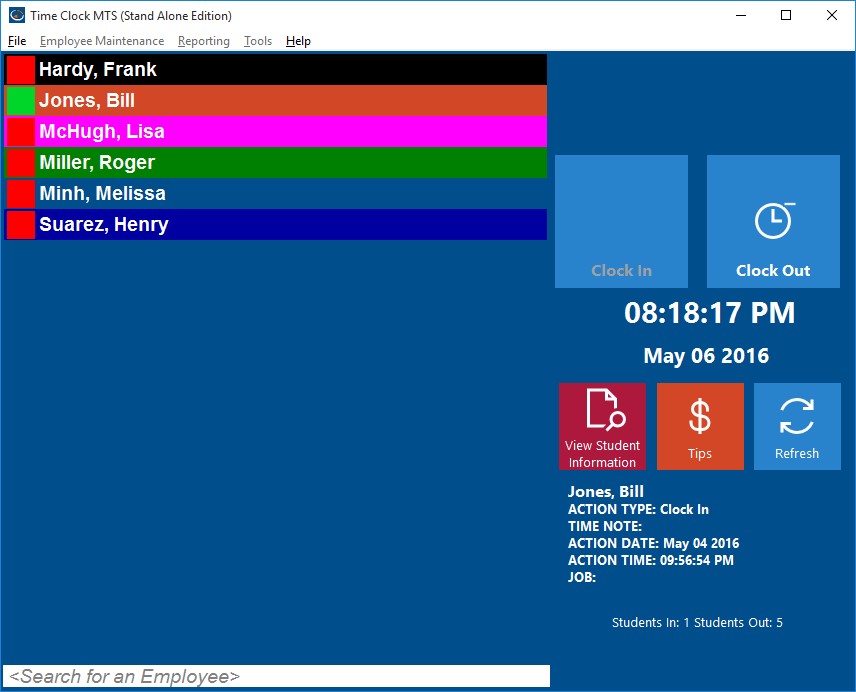by kathryn@timeclockmts.com | May 28, 2012 | New Releases, News
Time Clock MTS Version 3.3.6 includes a fix to a couple of different reports and some re-working of the way the biometric time clock features work when using the Administrator software. Here’s a detailed list of the changes that have been made.
- The Job Punchcard Report and Job Time Report could occasionally show an incorrect job total when the last clock in/out pair of the report period spanned midnight. This has now been fixed.
- The Actual vs Rounded Time Report was showing all times labelled as Clock In’s. This has now been fixed.
- The Automatic Administrator Logout feature wasn’t working when the employee image capture option was turned on. This has now been fixed.
- Employees are allowed to clock in or out without scanning their fingerprint if the following conditions are met. Firstly, the administrator software is being used, secondly, you’re logged in as the the administrator, and finally, the actual finger scanner is not connected.
- The Time Clock administrator can allow employees to clock in and out on the administrator software without using the fingerscanner even if the biometric feature is turned on. To allow this the following conditions must be met. Firstly, this will only work for the administrator software and not the client. Secondly, the fingerscanner must be disconnected. The administrator will be given the option they first time they log into the software and the administrator and the fingerscanner is disconnected. Note that the next time the fingerscanner is reconnected Time Clock MTS will re-enable full biometric security.
It’s important to realize that none of these changes to the biometric security features will work if you’re using the Time Clock MTS client software. It’s also important to realize that they’ll only take effect if your administrator computer doesn’t have a finger scanner plugged into it. These changes are designed to allow Time Clock MTS users to have their client programs still protected by biometric security but allow the administrator computer to function without one.
by kathryn@timeclockmts.com | Apr 16, 2012 | New Releases, News
While I am writing this entry Version 3.3.5 of Time Clock MTS is being uploaded. The changes made to this version of are detailed below.
- The software incorrectly displaying employees as clocked out after switching jobs has prompted a re-write of the code run when employees are selected on the employee list interface. The result is that the incorrect display is fixed, the number of database accesses has been reduced considerably and response times have improved.
- Added some new fields to the Export Data system. This includes the <HOURS_DECIMAL> field which displays times in decimal format regardless of your global time display format setting. The other two fields added are <EXPORT_START_DATE> and <EXPORT_END_DATE>.
- Added capability for pre-defined (and read only) data export formats.
- Added pre-defined data export formats to suit Sure Payroll and Union Bank Online Payroll.
- Exporting data will now group Normal and Holiday time if they have the same rate code.
- Exporting data will now group OT1 and OT2 if they have the same rate code.
Note that for the Sure Payroll and Union Bank Online Payroll export formats to work correct you must set the Time Clock MTS employee badge number to the corresponding payroll system employee ID. Also, because Time Clock MTS does not track first and last names separately employees in Time Clock MTS must be named using the form Last Name, First Name. For more detailed information see the Sure Payroll integration or the Union Bank Online Payroll Integration How-To articles.
by kathryn@timeclockmts.com | Mar 14, 2012 | New Releases, News
Time Clock MTS version 3.3.4 has just been uploaded. This update includes two minor changes to the Reports->Export Data->Data Export Formats screen. There’s a new setting called “Single Employee Entry” for Aggregate Data Exports. When checked aggregate exports will produce a single entry for each rate code for each employee over the export time period. When not checked an entry is produced for each day during the export time period. The second change allows users to have a multiple line header.
by kathryn@timeclockmts.com | Mar 5, 2012 | New Releases, News
Some interesting requests from users of our time clock software over the last few weeks have lead to many of the changes in Version 3.3.3 of the software which has just been uploaded. Here’s the details of the changes made to this version.
- Added a header setting to the Export Data system. This allows a fixed header row to be defined for exported data sets.
- Fixed a problem where the main application window disappeared after doing a large data export.
- Hours on aggregate data exports are now formatted correctly.
- Disabled employees are now displayed at the bottom of most employee lists.
- Disabling an employee no longer requires a complex confirmation process.
- The Daily Hours Report now only runs up to the actual selected report end date rather than the end of the week that the report end date is in.
- Added a new “clock out” button to the Edit Times screen. This allows the time clock administrator to either clock out the selected employee or clock out all employees that are currently clocked in.
- Changed some of the database connection settings to make the connection more reliable.
by Mark Nemtsas | Feb 12, 2012 | News, Using the Software
As businesses strive to become more organized, a time and attendance tool is one of the things that may be introduced to the employees. Time Clock MTS is now being used by over 10,000 companies of all different types. A select few of the users of the software are optical stores and other optical-related companies such as optometrists, eyecare centers and optometric clinics. In fact, 150 stores or individual practitioners now use the software to help them track employee attendance in the work place.
One of the advantages of Time Clock MTS is that it is free forever if you only have three employees or less. This makes it the ideal time clock software for optometrists or optical stores that have a limited number of employees. For example, an optometrist who has a small practice with only one or two receptionists would be able to use the software free of charge for as long as it was needed.
It’s clear to see that Time Clock MTS is useful to this industry. It just goes to show that this time clock tool can be used by any business, large or small. If you’ve been looking around for a good time clock system to use in an optical store, you may have just found the ideal software.
by Mark Nemtsas | Feb 7, 2012 | News, Using the Software
The amount of companies using Time Clock MTS is growing significantly, and a huge variety of businesses are making use of the advantages that the time clock system has to offer. Among these are schools, universities and other places of education. At the moment, over 200 schools, colleges and universities are using the staff and student tracking software. The time and attendance tool is perfect for places with a lot of employees or just a few members of staff. For example, large schools with many teachers, admin staff and other employees now have the luxury of using software that will calculate payroll, overtime and various other things accurately. You can even use Time Clock MTS to track students and their attendance at school or at lessons or lectures. This is seen in the image below, and here is how to customize Time Clock MTS for schools.
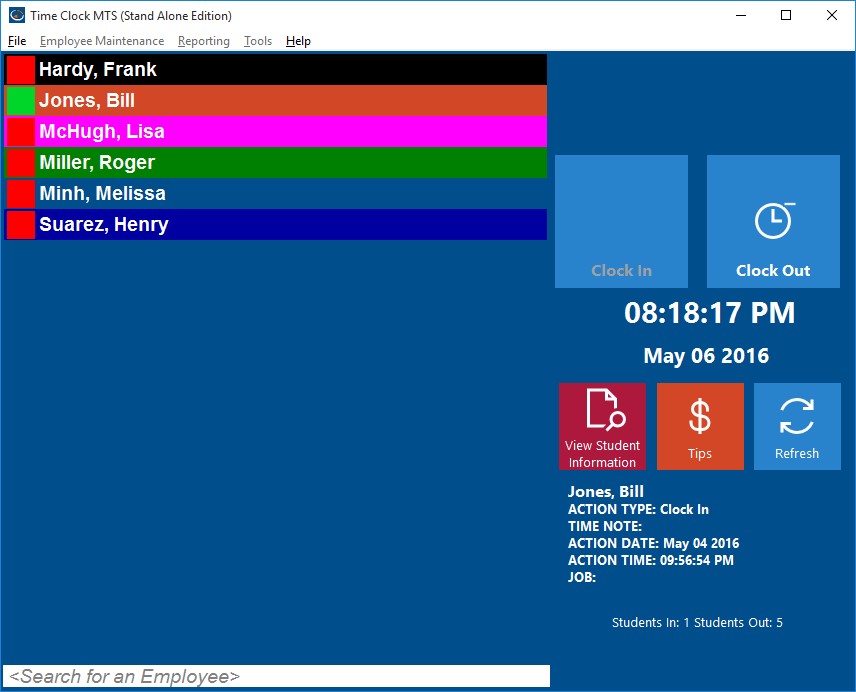
Time Clock MTS configured as school attendance software
A good time clock tool is essential to help keep any business running smoothly. The more employees a company has, the more complicated things can become. Schools and colleges are purchasing quality time and attendance software in order to maintain organization and order. With so many different people and levels of staff within a place of education, it’s important to keep everything running properly. The different levels within a school means that different employees will receive different pay, which is something that a good time clock tool can work out accurately. If you’ve been searching for time clock software for schools, universities or colleges, you might have found the perfect thing when you stumbled across Time Clock MTS!