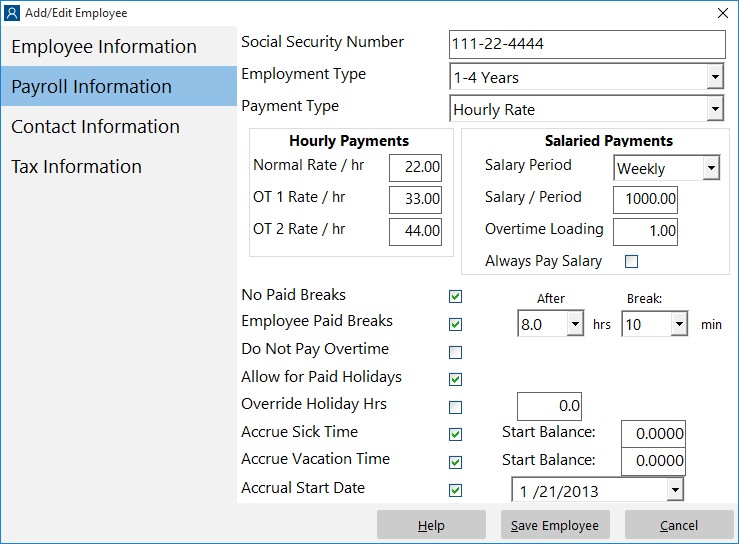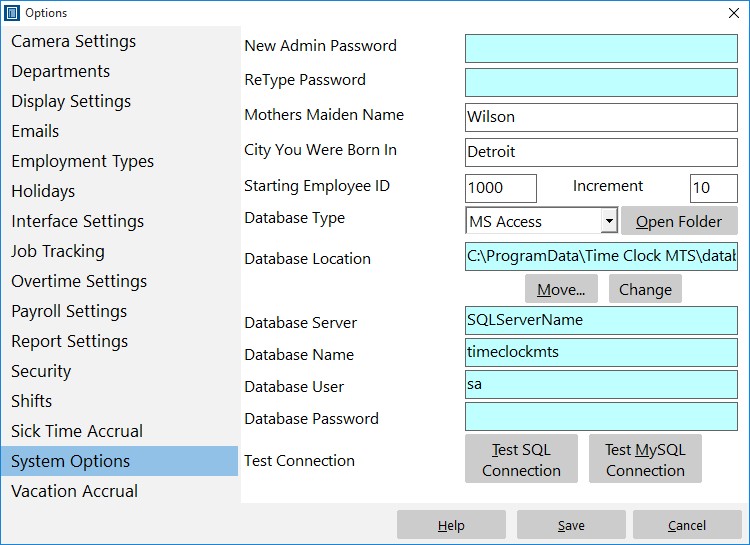by Mark Nemtsas | Oct 22, 2010 | Tips and Tricks, Using the Software
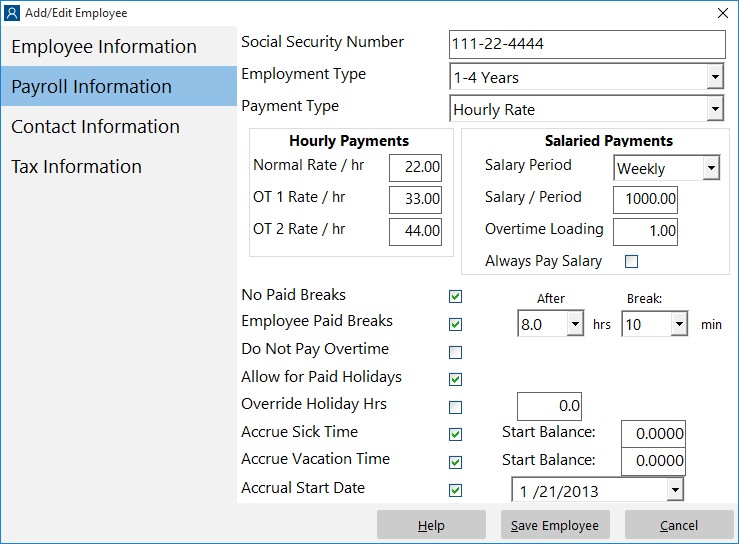
The Payroll Information Screen
A common issue that the new user to Time Clock MTS has is dealing with bringing employees into Time Clock MTS that have existing sick and vacation accrual balances. Prior to the release of Time Clock MTS Version 3 the only real solution was to set the hire date of the employee to the day they were entered into Time Clock MTS. Then their accrual starting balance (either the employment type starting balance or the employee starting balance) could be set to their actual balance. This worked fine but not having the hire date set correctly could affect on going accrual calculations or lead to confusion when manually setting those employees to different accrual schemes as their years of service increased.
This has all changed, though, as of version 3 of Time Clock MTS. A couple of innocuous little settings (seen in the screenshot above) allow you to set an accrual start date for employees with existing accrual balances. When the Accrual Start Date checkbox is checked and a date set that date is used as a starting date for that employees accruals and the employees starting balance used as a starting balance. This ensures that the accrual calculations are accurate and that no confusion arises because of an incorrect employee hire date.
So, here’s how to setup an existing accrual balance for an employee being entered into the Time Clock MTS software for the first time.
- Setup the Vacation Accrual Scheme and Sick Time Accrual Scheme and assign them to the employee as required.
- Transfer the sick time and vacation accrual balances from your existing attendance system into the Starting Balances text boxes on the Time Clock MTS Employee Payroll Information screen.
- Check the Accrual Start Date checkbox on the Employee Payroll Information screen and select the accrual start date.
That’s all there is to it. The Accrual Start date will now be used as the start date for all accruals for that employee all accruals from that point forward will use the starting balance as the starting point for all calculations.
by Mark Nemtsas | Sep 29, 2010 | How To, Tips and Tricks
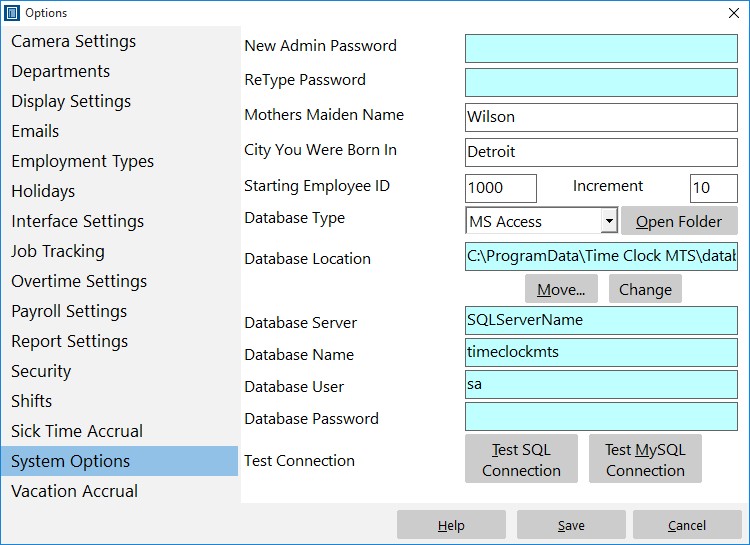
The System Options Screen
It’s a common misconception that the only way to reset your Time Clock MTS password is to use the File->Reset Administrator Password menu. But this menu is for resetting forgotten administrator passwords. If you still know your password and just want to set it to something different here’s what to do.
- Log into the Time Clock MTS Administrator program as the administrator using your password.
- Go to the Tools->Options Menu.
- Go to the System Options Screen (shown in the image above).
- Enter your new password into the Admin Password field.
- Confirm your new password by typing it again into the Re-Type Password field.
- Save the password by clicking the Save button.
Once you’ve done that your Time Clock MTS administrator password will be set to the new value and you’ll have to use the new password to log into Time Clock MTS as the administrator.
by Mark Nemtsas | Sep 25, 2010 | News
You’re probably aware that things have been a bit quiet lately on the Time Clock MTS development front. There’s a couple of reasons for this, firstly we’ve been concentrating pretty hard on our web based time clock system, Online Time Clock MTS. The second reason is that we’re deep into the planning phase of Version 3 of Time Clock MTS. We’ve been taking requests from users concerning what they’d like to see in the new major release and we’re still interested in hearing from anyone else. So, if you’ve got a suggestion for something you’d like changed or added to Time Clock MTS please let us know. We’ll take all ideas and suggestions under consideration.
by Mark Nemtsas | Aug 17, 2010 | News
Time Clock MTS has featured on the Kim Komando show, a popular radio program that concentrates on computers, the internet, and consumer electronics. It runs on over 400 radio stations in the United States and at peak times garners well over 2 million listeners. A brief review of Time Clock MTS is up on the Kim Kommando website. As a consequence of this wonderful publicity (which I must say came as a complete surprise to me) traffic on this website was around 10 times the normal levels!
Welcome to all the potential new Time Clock MTS users who have come here after hearing about us on the Kim Komando show, please feel free to Contact Us if you have any questions or need help!
by Mark Nemtsas | Aug 12, 2010 | User Testimonials
Well there’s a flood (can 3 different people constitute a flood?) of people who want to say nice things about Time Clock MTS today. Here’s another one from the R.C. Hinrichs GM of a Plastic Industries Inc.