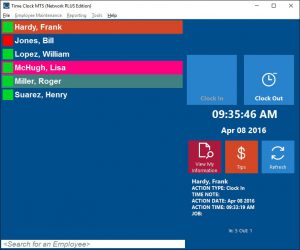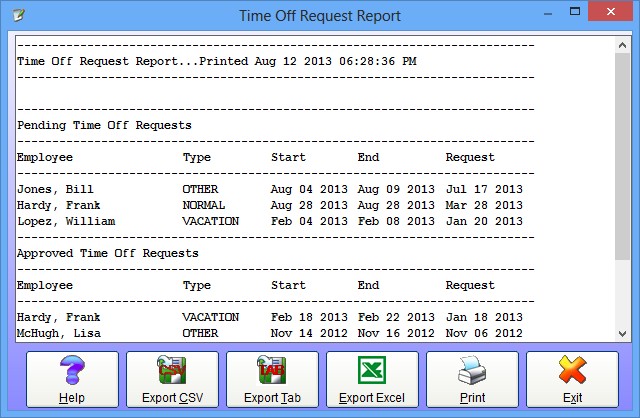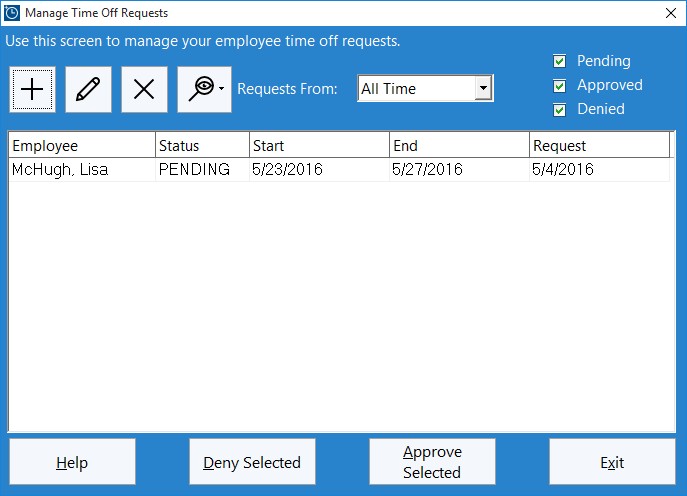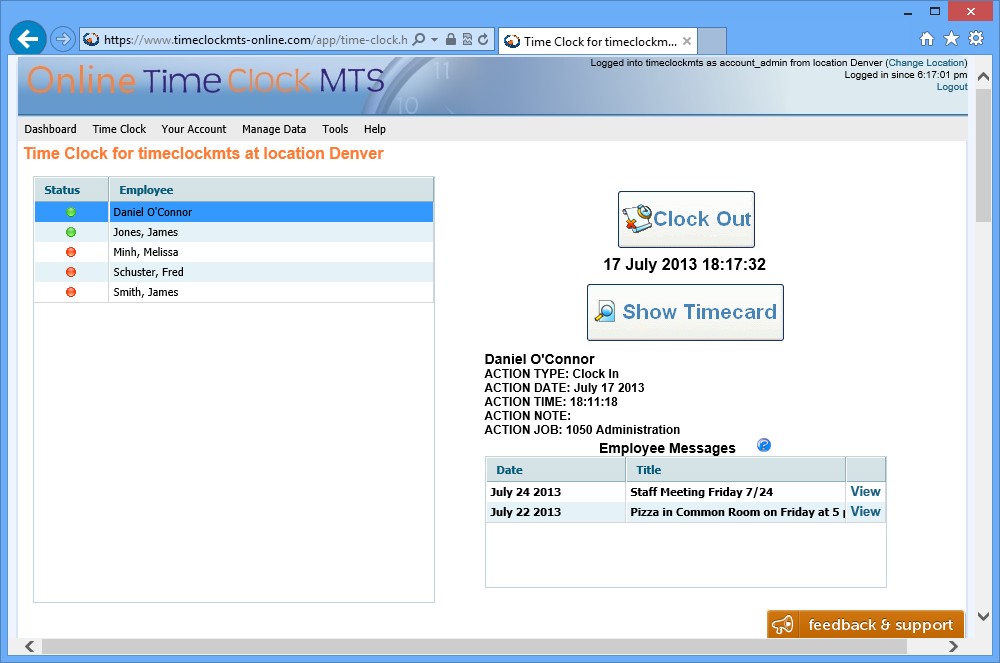by Mark Nemtsas | Apr 1, 2013 | Using the Software
Our free bi weekly Excel timesheet template is very similar to our free Excel timesheet template but allows recording of employee timesheet attendance data across a period of two weeks. You’ll be able to record one timesheet entry per day over the period and split the day’s time into regular hours, breaks, and overtime. The time that employees arrive and leave work can also be recorded. This template can be opened in Microsoft Excel and various other spreadsheet programs but if you need a timesheet template in some other format we have other free timesheet templates available.
If you need easy time punch software instead of a simple Excel timesheet then download and install Time Clock MTS. It can be used for free and without restriction for 30 days. If you’re a small business or a large one then you can save yourself real money by replacing paper or Excel biweekly timesheets with our computer punch clock software. If you’re a very small business or just need to track the timesheet information of 3 employees then you can keep using our time card software for free after the 30 day trial period is up.
Bi Weekly Timesheet Template
Can be opened in Microsoft Excel, Google Docs, and OpenOffice.
by Mark Nemtsas | Mar 30, 2013 | Tips and Tricks
You may or may not be aware that we’ve had a free online weekly timecard calculator available for a while. It’s been pretty popular with several hundred people a week using it to create a simple weekly timesheet. Due to popular demand I’ve created a new time sheet calculator for two weeks. This new calculator allows users to enter 14 days of time card data and includes provision for time taken off as breaks. Once all time card data is entered the calculator can print the results to a PDF file which can be saved or emailed. It pretty easy to use and gives instantaneous feedback as you enter your work time. Even better it’s completely free to use as much as you like. So if you’re in need of a BiWeekly Time Card Calculator please check it out!
by Mark Nemtsas | Mar 29, 2013 | New Features
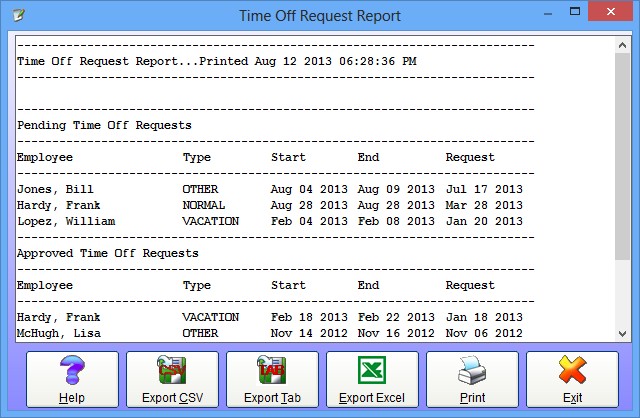
The Time Off Request Report
Above you can see the employee time off request report which is a new addition to our employee clockin software. If you’re not sure what Time Clock MTS employee time off requests are you can read more about them here or watch a video explaining how employees place a request.
The employee time off request report allows users to break down requests by status and date. The way the report is generated is different to most other reports in Time Clock MTS because it is not configured from the report configuration screen but rather is run directly from the screen administrators use to manage employee time off requests. Here’s an image of that screen:
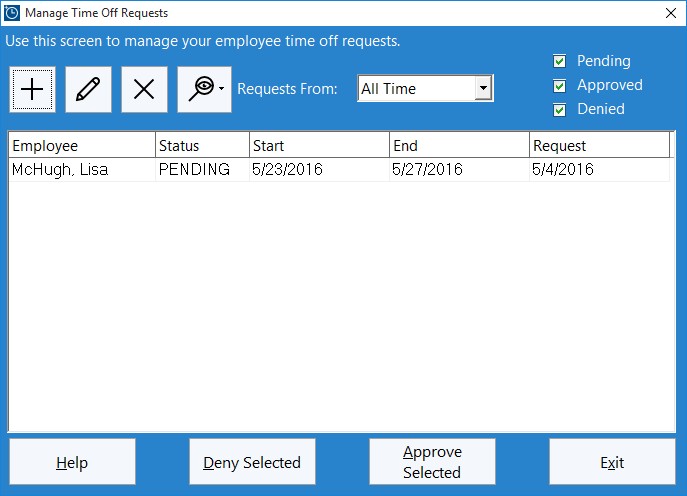
Figure 1 – The Administrator Time Off Requests Screen
The report is run by clicking the button with the printer icon on it. The actual data displayed on the report is determined by what data is displayed on the screen at the time. So, if for example, you’re showing requests from All Time (selected from the time period drop down) and only displaying Pending requests (because the Pending checkbox is ticked and the other two boxes are not) then the report will show Pending requests regardless of the date the requests were made.
Another example would be to display all Approved requests from the the previous month. To accomplish this we would select “Last Month” from the time period drop down and check the “Approved” checkbox and uncheck the others. To view the report click the Printer button.
In conclusion if you do need to record and track employee time off requests from your employee punch clock software then the time off request report is an ideal way of reporting on those requests. Don’t forget that there’s also dozens of other time clock reports available from within Time Clock MTS and one of those is bound to fit your requirements.
by Mark Nemtsas | Mar 25, 2013 | News
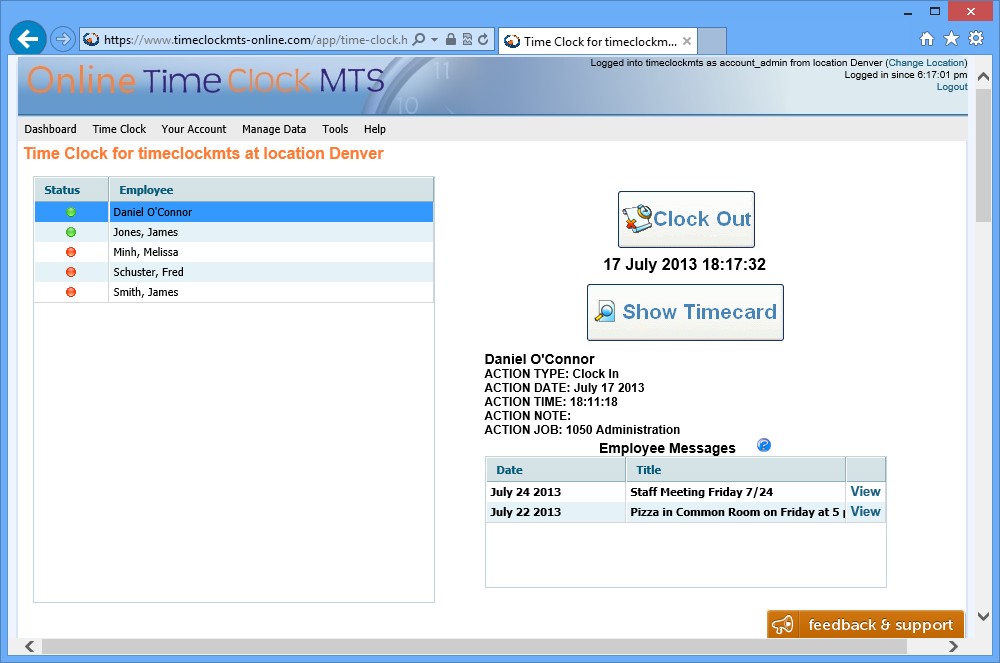
Online Time Clock MTS on Windows 8
You may or may not be aware but we also offer an online punch clock system which is a replacement for both mechanical time card machines and desktop punch clock software. Online Time Clock MTS can be run from pretty much any browser on any computer anywhere in the world to track your employee attendance data. It can also be run on many mobile devices such as iPods, iPhones, and iPads.
Free Online Punch Clock Trial
Online Time Clock MTS offers an obligation free 30 day trial in which you can use the time clock system on as many computers as you like to track as many employees as you like. It is not restricted in anyway and runs for long enough to trial the system for at least one full payroll period. Signing up for a free Online Punch Card Trial just takes a few seconds and you can be punching in or out within just a few minutes of signing up! It really doesn’t get much easier than that.
Why an Online Punch Clock?
Online Time Clock MTS requires no installation, has no third party software requirements, and an account can be registered and put to work in just a minute or two by a non-technical person. The time punches that Online Time Clock MTS records are completely secure and cannot be falsified by employees. Your time punch data is regularly backed up so no more worries if your power goes off, no more having to keep track of software registration keys, and no headaches if your punch clock PC fries itself. Just fire up an Internet browser on another computer or mobile device and your employees will be punching in and out within minutes.
Who Uses Online Time Clock MTS
Right now several hundred different companies are using Online Time Clock MTS every day to record their employee attendance. They range in size from small stores with just 2 or 3 staff right up to large companies with hundreds of employees who are using Online Time Clock MTS across multiple time zones. The real strength of Online Time Clock MTS is for users who have several different locations in the same city or state with just a few staff in each. Online Time Clock MTS gives them an online punch card system to record employee time punches across a wide area and then gather and report on that information from head office. And all they need in each location is a web browser and an internet connection.
by Mark Nemtsas | Mar 18, 2013 | Using the Software
Almost any business can benefit from the use of time attendance software in preference to paper based timesheets or time-cards. Further benefits can be seen by using biometric time attendance software as this will completely eliminate the practice of buddy punching. Buddy punching is when employees punch in and out for each other in an attempt to misrepresent their real work hours. Biometric security on your time and attendance software obviously eliminates because the technology makes it extremely difficult to pretend to be anyone else.
Biometric security for time clock software can take several forms but the most common and most cost-effective is fingerprint attendance tracking. Time Clock MTS can make use of a Digital Persona U.are.U fingerscanner to give you access to a fully featured biometric time clock system for a very low cost. In fact, something less than US$200. This is extremely cost effective compared with the cost of a physical biometric time clock machine at more than US$1500 per machine Let’s take a look at the cost of each component of a biometric attendance system.
Time Clock Software Cost
The Stand Alone Edition of Time Clock MTS will track up to 500 employees on one computer and costs just US$99 (US). There’s no on-going fees with this and you’ll have a lifetime license to use the current major version of Time Clock MTS.
Cost So Far: $99 (US)
Fingerprint Scanner Cost
We don’t have an affiliation with any hardware seller who sells Digital Persona fingerscanners but we’ve had some luck buying off of California PC. Right now they are selling DigitalPersona 4500 USB scanners for US$88.95. If you hunt around you might find the same unit $10 or so cheaper. However, for this sake of this exercise we’ll set the cost of a scanner at US$90.
Cost So Far: US$189

A Digital Personal USB Finger Scanner
Computer Cost
Time Clock MTS needs a Windows PC to run on and the Digital Persona scanner needs a Windows PC with a USB port to plug into. Pretty much any version of Windows from Windows XP onwards will run Time Clock MTS and work with the fingerscanner. Given that very few users of our software buy a dedicated PC just to use it I’m going to assume a zero cost for a computer for your biometric time attendance software. There’s a couple of reasons for this. Firstly, Time Clock MTS has very low system requirements and will run on pretty much any computer made in the last 13 years. Most businesses have old PC’s in storage that can be revived for dedicated use as a time clock computer. The second reason is that Time Clock MTS is often installed on a shared computer which is used for other tasks (such as a PC in your reception area).
Total Cost: US$189
Finishing Up
That’s it, US$189 for a fully featured time attendance system with biometric security. In my experience this cost will often be recovered in just a month or two through elimination of payroll errors and reduction of payroll costs due to elimination of payroll fraud. It may be a little hard to believe but I constantly get emails from users who report a real reduction in payroll hours after they implement biometric attendance tracking.
You can try out Time Clock MTS free of charge for 30 days. If you’re happy with the software after the trial period go ahead and purchase a Digital Persona Fingerprint Scanner and you too can join the biometric security revolution!
 Download BiWeekly Excel Timesheet Template – Excel (xlsx) Format
Download BiWeekly Excel Timesheet Template – Excel (xlsx) Format